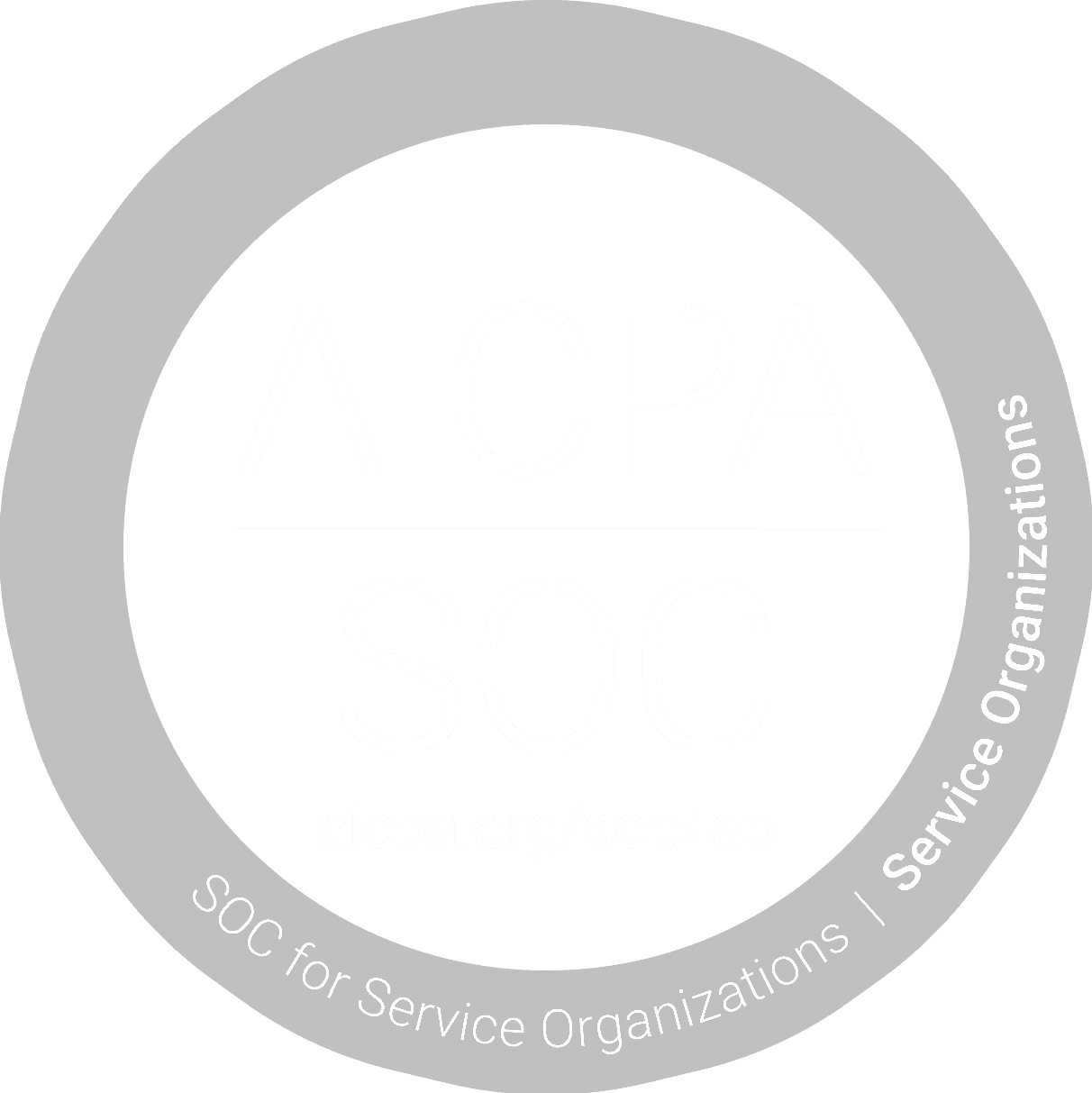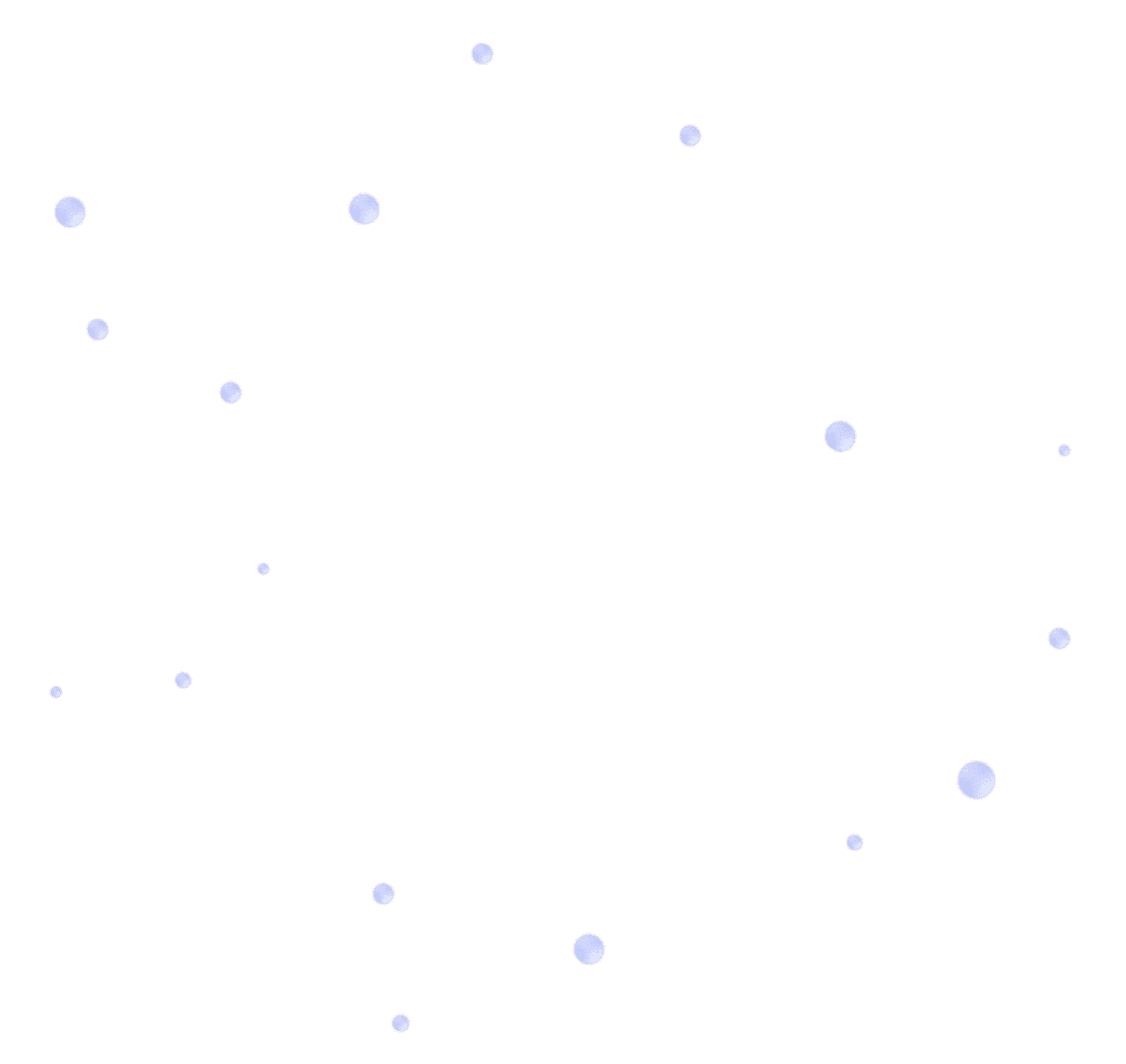16 Billion Stolen Credentials: What You Need to Know—and Do—Now
Friday, June 20, 2025

If you're reading this, you're already doing something most people don’t: paying attention.
A massive trove of more than 16 billion stolen login credentials has surfaced on the dark web—marking one of the largest and most alarming leaks to date. The data isn’t recycled from years-old breaches. Many of these passwords were siphoned directly from infected devices in recent months, thanks to stealthy infostealer malware.
And it’s not just tech giants on the list. From Apple and Google to government portals and small online tools, the leak spans platforms that almost every organization relies on.
So what does this mean for you—and more importantly, what should you do next?
How This Happened
This breach isn’t the result of a single hack. It’s the culmination of 30 different datasets, many linked to infostealer malware. These are malicious programs that sit quietly on a device, logging keystrokes, browser autofills, cookies, and yes—passwords.
Unlike high-profile company breaches, these infections happen at the individual level—often through phishing links, malicious downloads, or compromised browser extensions.
The result? Credentials that are fresh, specific, and deeply exploitable.
Why This Matters
Credential leaks fuel everything from phishing attacks to identity theft. But they also power more targeted, costly threats like:
Credential stuffing: Reused passwords allow hackers to breach multiple systems with one key.
Social engineering: Leaked emails + platform data can help impersonate trusted vendors or coworkers.
Business email compromise: One compromised inbox can expose vendors, clients, financial data, and more.
What You Should Do Right Now
Whether you’re running a team of 2 or 200, here are the actions to take today:
Reset reused or weak passwords.
Especially for platforms your team uses often or across accounts.Enable two-factor authentication (2FA).
Prioritize app-based (TOTP) or passkeys—avoid SMS when possible.Audit your shared accounts.
If passwords are stored in spreadsheets, email threads, or a shared drive, it’s time to stop.Use a password manager.
This isn’t optional anymore. If you can’t generate and store complex, unique passwords for every service, you’re vulnerable.Watch for phishing.
The next wave of attacks will look more personalized. Don’t assume something is safe just because it looks familiar.
How Lockwell Helps
At Lockwell, we don’t just help you store passwords—we help you create a culture of digital hygiene. Our platform is designed for small teams that want big protection without big complexity.
Here’s what we do differently:
Smart password vaulting: Centralize personal and shared credentials, tag them for clarity, and manage access in a few clicks.
Automated risk alerts: Elle detects reused passwords and prompts quick updates before they become liabilities.
2FA and passkey visibility: See your team’s authentication coverage and close the gaps, fast.
Security that sticks: With built-in motivators like streaks, digestible daily tasks, and helpful nudges, Lockwell turns good intentions into real habits.
Final Thought
You don’t need to panic—but you do need to act.
This leak is a reminder that password management isn’t a “nice-to-have” anymore. It’s the front line of your digital defense. And with the right tools, it’s easier—and more achievable—than ever.
Whether you’re a Lockwell customer or just learning about us now, we’re here to help you move from reactive to resilient.
Need help improving your password hygiene or reviewing your current setup?
Talk to our team—we’d be happy to help.