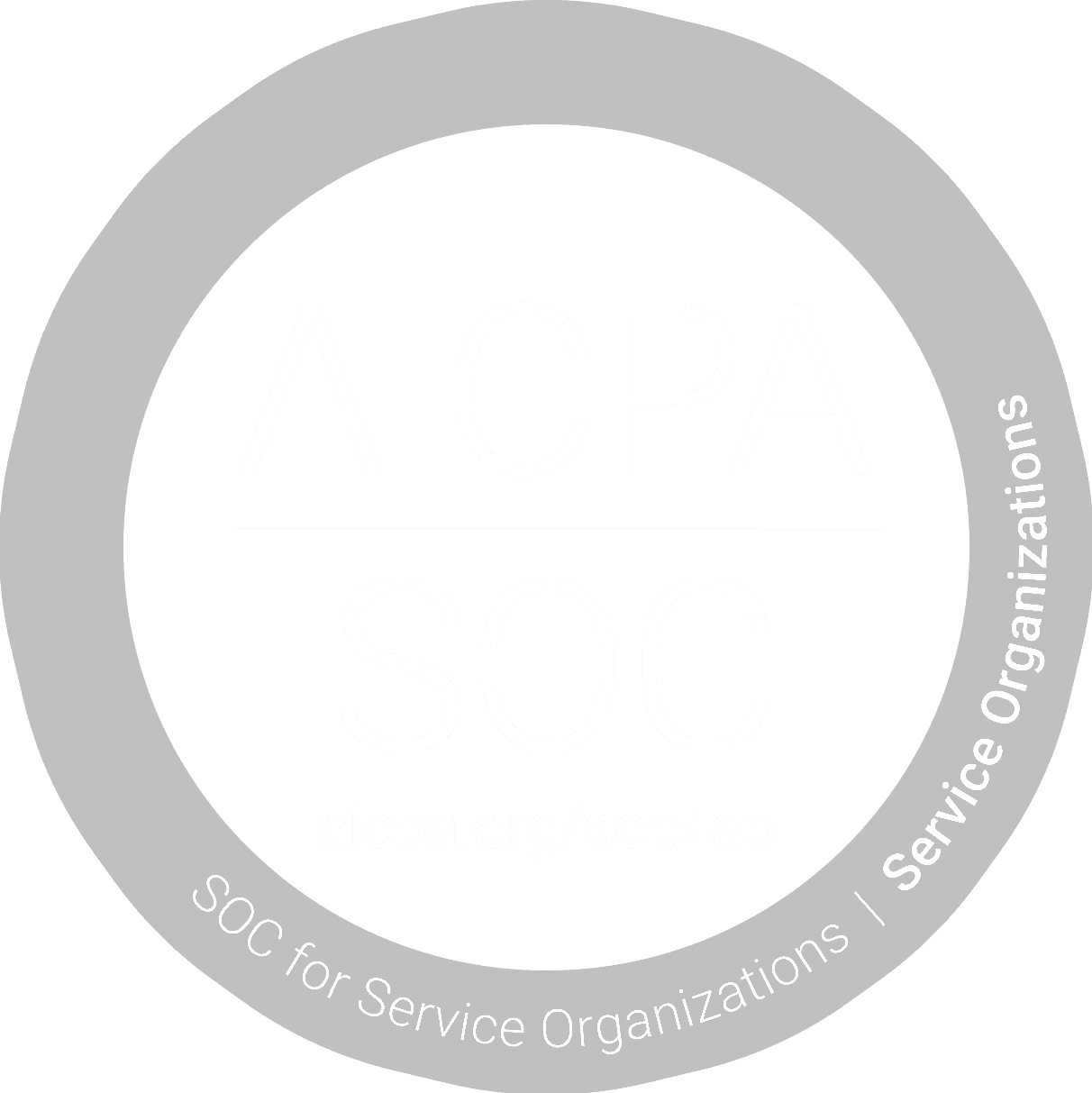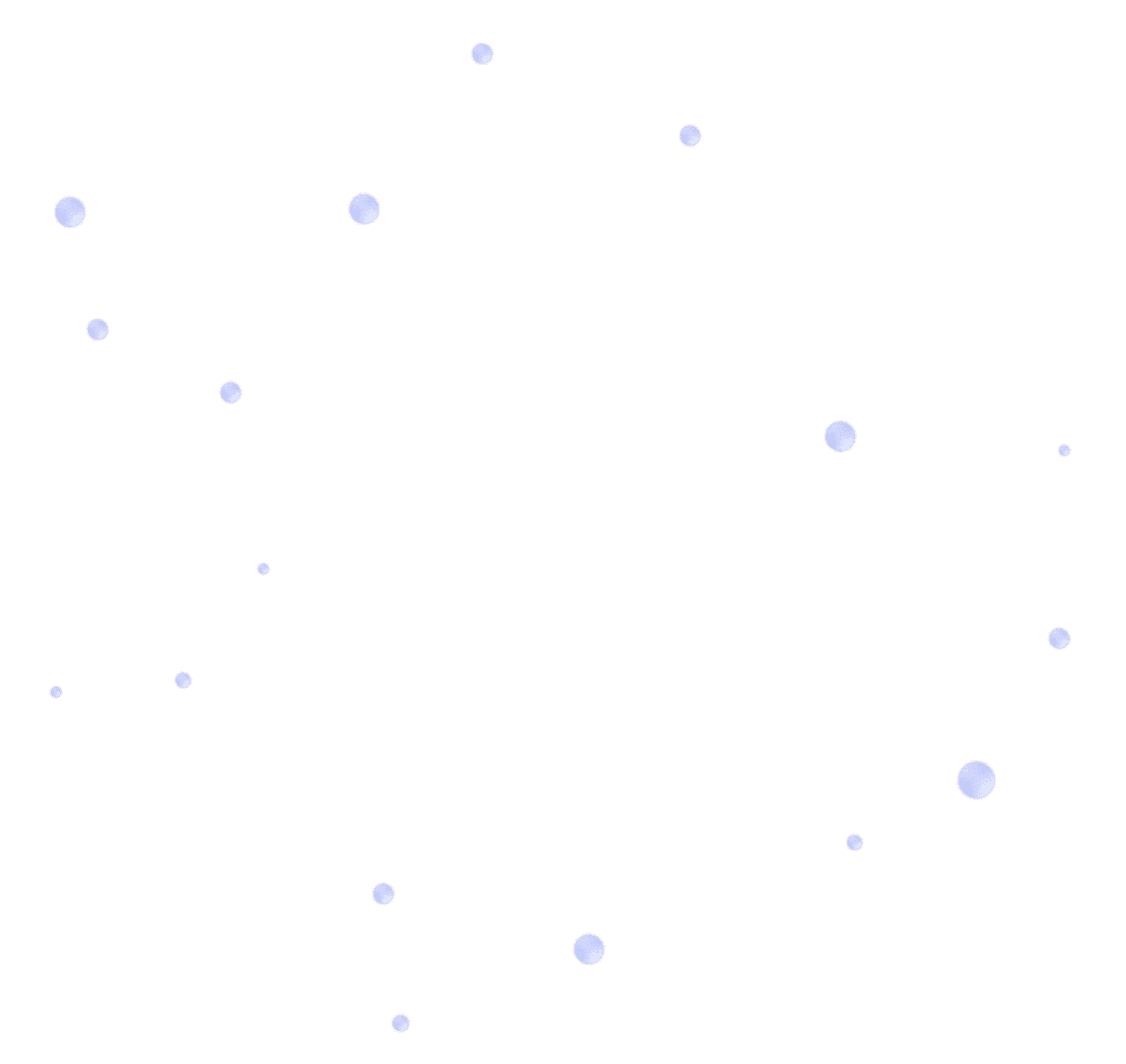Firewall 101: A Beginner's Guide to Network Security
Tuesday, August 16, 2022

Feeling a bit swamped by the world of network security? No worries! Let's start with the essentials in our Firewall 101 guide.
As businesses continue to embrace the digital age, network security is more crucial than ever. One key player in this digital safety game is the firewall, your network's trusty guardian against cyber baddies. In this article, we'll break down what a firewall does, how it keeps your network safe, the various types of firewalls, and how to set one up for top-notch security.
What's the deal with firewalls?
Simply put, a firewall is a security system that keeps an eye on incoming and outgoing network traffic. Its mission? To block unauthorized access while letting the good guys through. Think of it as a friendly bouncer for your network.
How do firewalls work their magic?
Firewalls have a few tricks up their sleeves. They work by filtering all incoming and outgoing network traffic based on a set of rules that you define.
For example, imagine your computer is like a house and the internet is like a busy street. When you're inside your house, you can see what's happening outside, but people outside can't see what's happening inside your house. Firewalls work in the same way, by creating a barrier between your computer and the internet.
When you set up a firewall, you can create a list of rules that determine what types of traffic are allowed in and out of your computer.
For example, you might allow incoming traffic for web browsing and email, but block incoming traffic from a specific IP address that appears suspicious. Similarly, you might allow outgoing traffic from your computer to send emails or access certain websites, but block outgoing traffic to known malicious websites.
What kinds of firewalls are out there?
There are several different types of firewalls, each with its own unique way of protecting your computer or network. Let's take a look at some common types of firewalls and how they work.
Packet-Filtering Firewalls: These firewalls act like a traffic cop for your network. They examine each packet (a small chunk of data) coming in and out of your network and decide whether to allow it through based on pre-set rules. For example, they might check the sender's and receiver's IP addresses, the type of data being sent, and the port being used. If the packet doesn't follow the rules, it gets blocked.
Stateful Inspection Firewalls: These firewalls are like an upgraded version of packet-filtering firewalls. They not only inspect each packet but also remember the context or "state" of the connection. This means they can better identify legitimate connections and keep track of them, allowing only approved traffic to pass through. This adds an extra layer of security compared to packet-filtering firewalls.
Application-Level Gateways (Proxy Firewalls): These firewalls act like a middleman between your computer and the internet. Instead of allowing direct communication between the two, the proxy firewall intercepts the traffic, inspects it, and decides whether it's allowed to pass through. This type of firewall can also filter traffic based on specific applications, like blocking a certain instant messaging app or file-sharing program.
Circuit-Level Gateways: These firewalls focus on the connection between your computer and the internet, rather than individual packets. They monitor the "handshake" process when a connection is being established and ensure that the communication follows the rules set for that connection. Once the connection is approved, the traffic is allowed to flow freely without further inspection.
Next-Generation Firewalls (NGFW): These advanced firewalls combine the best features of the other types and add even more security measures like intrusion detection and prevention, deep packet inspection, and application awareness. They can identify and block specific types of attacks, such as malware or ransomware, and provide better overall protection for your network.
How do you set up a firewall for top-notch security?
Here are some steps to help you set up a firewall:
Know your network: Before you begin setting up a firewall, you should have a clear understanding of your network topology. Network topology refers to the layout or arrangement of various devices (like computers, routers, and switches) within a computer network. It's like a map that shows how these devices are connected and how they communicate with each other. Different topologies have different advantages and disadvantages, such as speed, reliability, and ease of setup. Knowing your network will help you identify potential vulnerabilities and develop an effective firewall strategy.
Choose the right firewall: There are many different types of firewalls available, from basic software firewalls to advanced next-generation firewalls. Choose the one that best fits your needs and budget.
Configure your firewall: Once you have your firewall, you need to configure it properly. Set up rules to allow or deny incoming and outgoing traffic. For example, you might want to block all incoming traffic from unknown IP addresses or block outgoing traffic to known malicious websites.
Test your firewall: Make sure your firewall is working as intended by testing it. Run vulnerability scans and penetration tests to identify any weaknesses in your firewall configuration.
Keep your firewall up to date: Make sure to keep your firewall software up to date with the latest security patches and updates. This will help protect against new threats and vulnerabilities.
A reliable firewall is a must-have in any network security plan. It blocks unauthorized access, controls traffic, and keeps sensitive info safe from cyber threats. By understanding different firewall types and how to set them up securely, you're one step closer to safeguarding your business.
Wrapping Up
Ready to amp up your network security? Chat with us today about our all-in-one cybersecurity solution that offers everything small businesses need for complete digital peace of mind without the hassle of managing multiple tools and services, and get your business fully protected in no time!