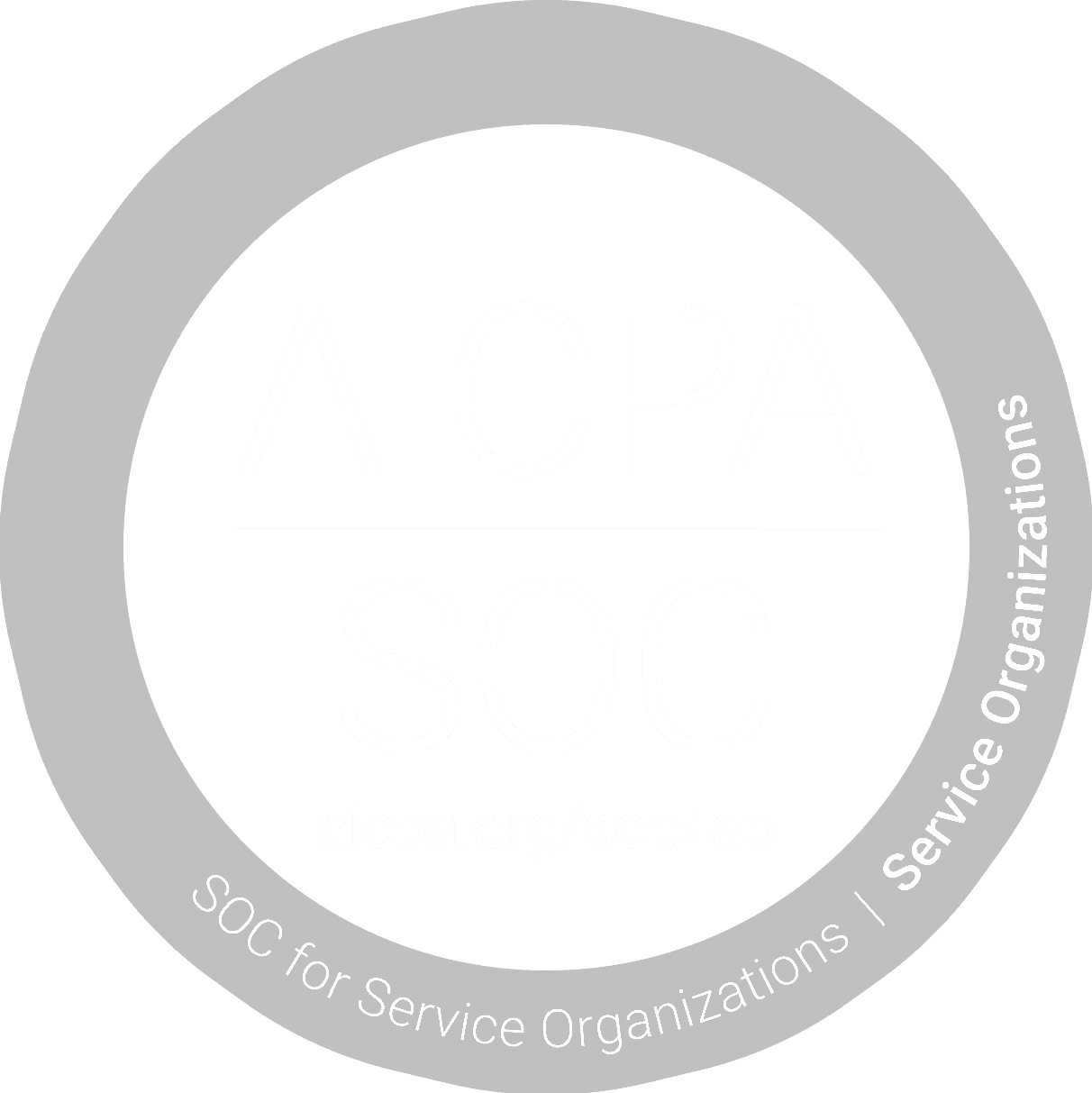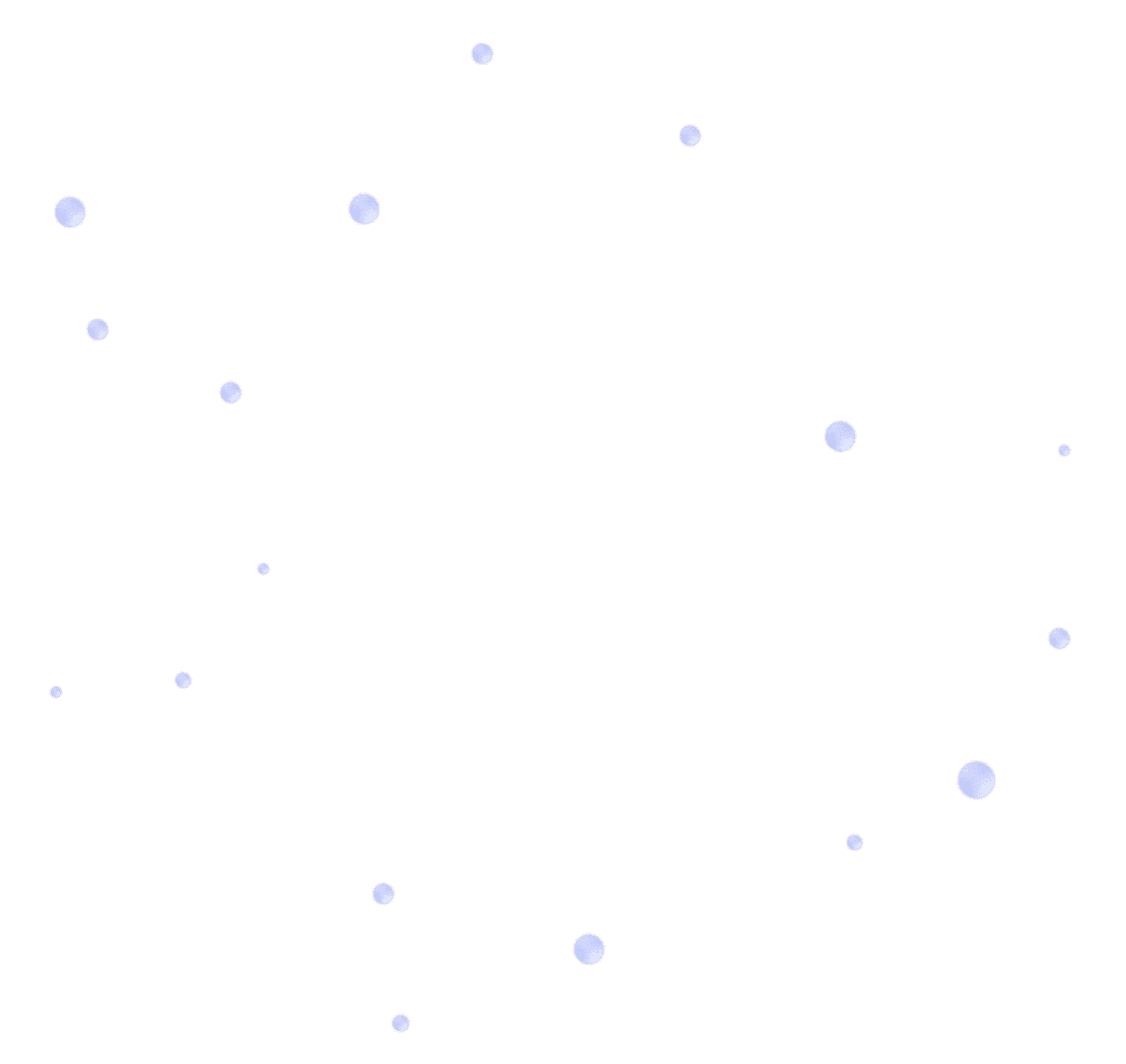From Coffee Shops to Airports: Keeping Small Businesses Secure on Public Wi-Fi
Tuesday, December 13, 2022

Small businesses have a lot to worry about, from managing finances to keeping up with the competition. With so much on your plate, it’s common to find yourself fitting work in outside of the comfort and safety of your home office. While working on the go, public Wi-Fi can be a double-edged sword for small businesses. On one hand, it's incredibly convenient to have access to the internet from almost anywhere. On the other hand, public Wi-Fi is often unsecured and can put your business at risk.
In this guide, we'll take a closer look at the dangers of public Wi-Fi for small businesses and provide practical tips and best practices to help you keep your business safe.
The Risks of Using Public Wi-Fi for Small Businesses
The biggest risk of using public Wi-Fi is the lack of security. Public Wi-Fi networks are often unencrypted. It’s like sending a postcard through the mail - anyone who intercepts it can read the message without needing a key. This makes it easy for hackers to intercept your data and steal sensitive information, such as passwords, financial data, and confidential business information.
Public Wi-Fi can also be a breeding ground for malware and viruses, which can infect your devices and compromise your security.
Another risk of using public Wi-Fi is that you never know who might be on the same network. A hacker could be sitting next to you in a coffee shop, using the same Wi-Fi network to access your information. This is known as a "man-in-the-middle" attack, and it's a common tactic used by cybercriminals to steal your data.
How Small Businesses Can Protect Themselves When Using Public Wi-Fi
The best way to protect your small business when using public Wi-Fi is to use a Virtual Private Network (VPN). A VPN encrypts your online activity and creates a secure connection to the internet, protecting your data from prying eyes. When using a VPN, your data is encrypted before it leaves your device, making it much more difficult for hackers to steal your information.
Another option is to use a personal hotspot or a portable Wi-Fi device. These devices use your mobile data plan to connect to the internet, providing a secure connection without the risk of using public Wi-Fi. Personal hotspots and portable Wi-Fi devices are great options for small businesses because they're easy to use and provide a secure connection wherever you go.
Best Practices for Using Public Wi-Fi Securely
In addition to using a VPN or personal hotspot, there are several best practices you should follow to stay safe when using public Wi-Fi:
Use a VPN: As mentioned earlier, a VPN is the best way to protect your business when using public Wi-Fi. Make sure to choose a reputable VPN provider and use the VPN every time you connect to public Wi-Fi.
Avoid accessing sensitive information: Don't access sensitive information, such as financial data or confidential business information, on public Wi-Fi. If you need to access sensitive information, wait until you're on a secure connection or use a personal hotspot or portable Wi-Fi device.
Keep your software up-to-date: Regularly update your operating system and other software to ensure you have the latest security patches and fixes. Software updates often include important security fixes, so make sure to keep your software up-to-date to reduce the risk of security breaches.
Be cautious of free Wi-Fi: Be wary of free Wi-Fi networks that are not legitimate. These networks can be a trap for hackers to steal your information. Before connecting to a free Wi-Fi network, make sure it's legitimate and secure.
Use strong passwords: Use strong, unique passwords for all of your accounts and change them regularly. This will make it much more difficult for hackers to access your accounts and steal your information.
Be mindful of what you download: Be cautious when downloading files, especially from unknown sources. Downloading malware and viruses can compromise your security and put your business at risk.
Enable two-factor authentication: Two-factor authentication adds an extra layer of security to your accounts by requiring you to enter a code in addition to your password. This makes it much more difficult for hackers to access your accounts, even if they have your password.
Educating Your Employees on the Risks of Using Public Wi-Fi
In addition to following best practices yourself, it's important to educate your employees on the dangers of using public Wi-Fi and how to protect themselves and your business. Here are a few tips for educating your employees:
Provide training: Offer regular training sessions to educate your employees on the risks of public Wi-Fi, the importance of using a VPN, and best practices for staying safe.
Provide resources: Provide your employees with resources, such as this blog post, to help them understand the risks of public Wi-Fi and how to stay safe. You can also provide brochures, flyers, and posters to help spread the word.
Set policies: Establish clear policies for using public Wi-Fi in your workplace and enforce them to ensure everyone is following best practices. This can include using a VPN, avoiding accessing sensitive information on public Wi-Fi, and using strong passwords.
Lead by example: Lead by example by following best practices yourself and encouraging your employees to do the same. This will show your employees the importance of staying safe on public Wi-Fi and help create a culture of cybersecurity. Make it easy for your employees to stay safe: Provide resources and training to help your staff stay safe on public Wi-Fi. This can include providing a list of recommended VPNs, information on how they work, and best practices when using them. Be transparent about your cybersecurity efforts and how you manage your employee data. This will show employees that you take their personal information seriously and encourage them to protect themselves too.
Wrapping Up
No matter your company’s size, there are always ways to improve your business's security. The first step is to be aware of the dangers that come with using public Wi-Fi, and the second is to take measures to protect yourself and your data.
A good starting point may be through a security tool that offers suggestions on how to shore up weak links in your company's security profile. If you're really serious about protecting your business's network, consider tasking it to the pros at Lockwell.