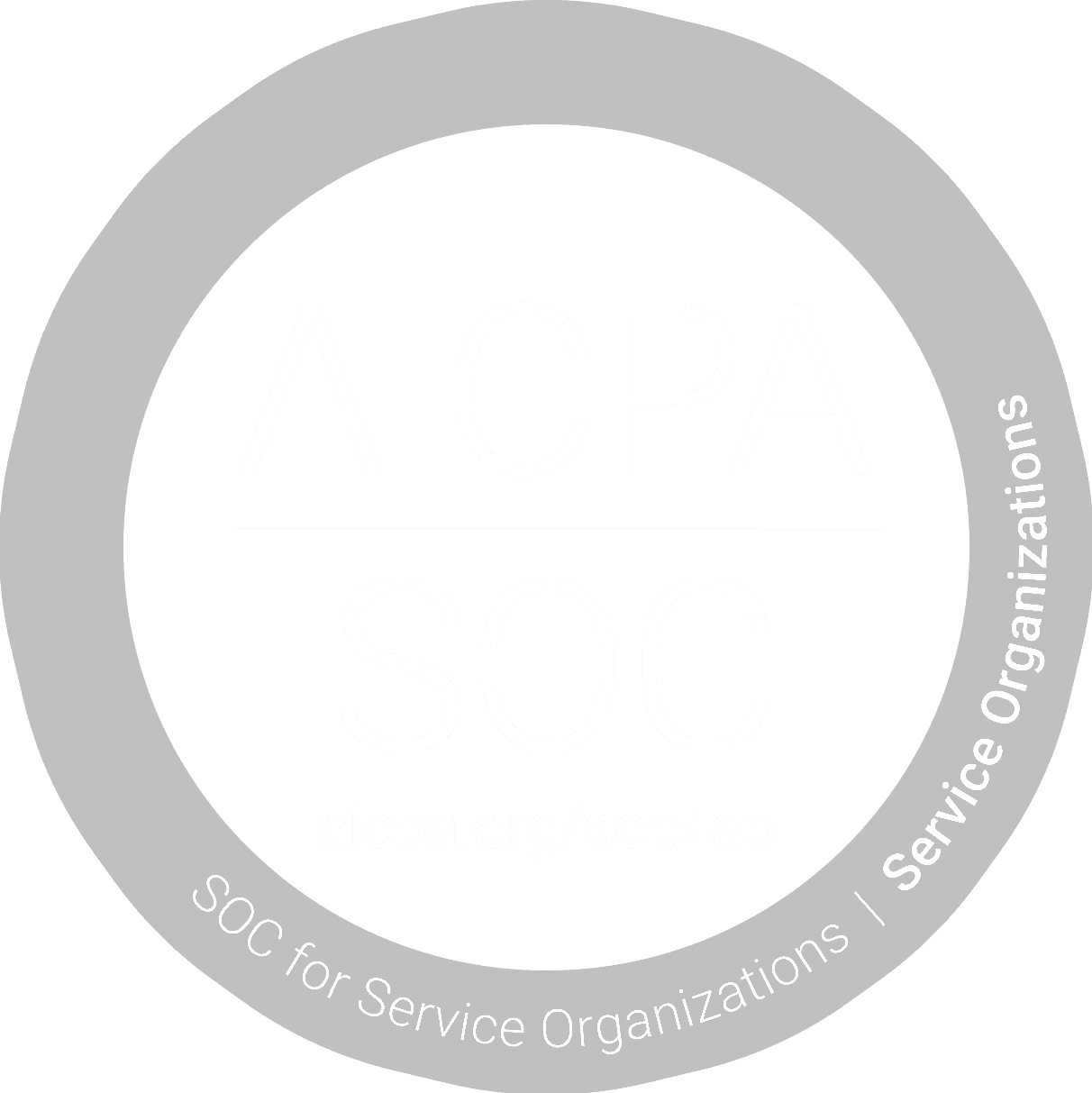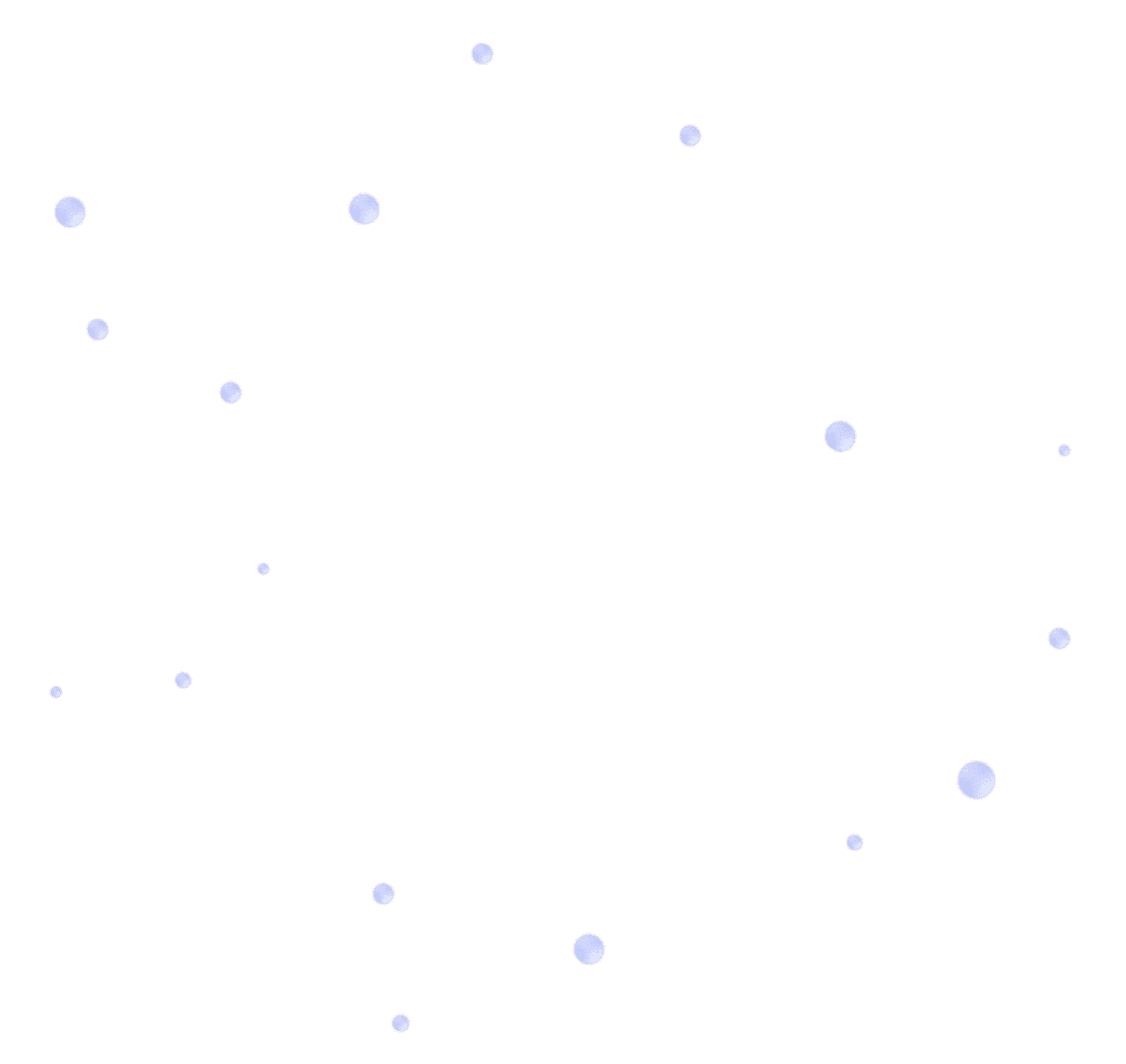From Passwords to Protection: A Beginners Guide to Mastering Two-Factor Authentication
Tuesday, May 16, 2023

In the ongoing battle against cyber threats, there's one simple yet powerful tool that stands out for its ability to add a robust layer of protection to your business: Two-Factor Authentication (2FA). But what is 2FA? Why is it so crucial for your business's cybersecurity, and how can you implement it? Stay tuned as we demystify 2FA in a language even the most non-tech savvy business owner can understand and appreciate.
What is Two-Factor Authentication (2FA)?
Two-factor authentication (2FA) is a security measure that requires users to provide two separate forms of verification to access an account or system. This adds an extra layer of protection, making it more difficult for unauthorized users to gain access to your business data and systems.
Typically, 2FA combines something the user knows (like a password) with something the user has (like a physical token or a mobile device). This way, even if someone manages to steal or guess your password, they still won't be able to access your account without the second factor.
Why is 2FA Important for Your Business?
Implementing 2FA can greatly enhance your business security for several reasons:
Protection against password breaches: Passwords can be easily compromised through phishing attacks, weak passwords, or data breaches. With 2FA, even if an attacker has your password, they'll still need the second factor to access your account.
Reduced risk of unauthorized access: 2FA makes it much more difficult for hackers to access your business systems, reducing the risk of data breaches, fraud, and other cyber threats.
Improved customer trust: By using 2FA, you demonstrate to your customers that you take their security and privacy seriously, which can help build trust and loyalty.
Compliance with industry regulations: Many industries require businesses to implement 2FA to protect sensitive data, such as financial or health information. By using 2FA, your business can stay compliant with these regulations.
Types of Two-Factor Authentication
There are several types of 2FA methods that businesses can implement, including:
SMS-based 2FA
Users receive a unique one-time code via text message, which they must enter along with their password to access their account. While this method is convenient, it's not the most secure option, as hackers can intercept text messages or gain control of a user's phone number.
Authenticator apps
Users download an app (like Google Authenticator or Authy) that generates unique one-time codes. These codes must be entered along with the password to access the account. This method is more secure than SMS-based 2FA, as the codes are stored on the user's device and not transmitted over the internet.
Hardware tokens
Users carry a physical device, like a USB stick or key fob, that generates a unique one-time code. This method is highly secure, as the token must be physically present to access the account. However, it can be less convenient, as users must keep track of the physical token.
Biometric authentication
Users verify their identity using a unique physical characteristic, such as a fingerprint or facial recognition. This method is highly secure and convenient, but it requires specialized hardware and software.
How to Implement 2FA in Your Business
Implementing 2FA in your business can be a straightforward process. Here are some steps to follow:
Evaluate your security needs: Determine which systems and accounts require 2FA protection, such as email accounts, financial systems, or customer databases.
Choose a 2FA method: Based on your security needs and available resources, select a 2FA method that best suits your business.
Educate your employees: Train your employees on the importance of 2FA and how to use it properly. Make sure they understand the risks associated with not using 2FA and the benefits it provides.
Set up and test the 2FA system: Configure your chosen 2FA method for your systems and accounts, and test it to ensure it's working correctly.
Monitor and maintain: Regularly review and update your 2FA system to ensure it remains effective and secure.
Regularly Review Your Security: Cybersecurity is not a set-and-forget task. Regularly review your security measures to ensure they're still effective and up-to-date.
Navigating the world of cybersecurity can seem intimidating, especially if you don't consider yourself tech-savvy. While 2FA provides a sturdy foundation for your security, a complete cybersecurity solution requires a multi-layered approach. This is where Lockwell comes in. Designed specifically with small businesses and non-tech savvy users in mind, Lockwell provides an accessible yet robust platform, capable of shielding you from an extensive array of cyber threats.
Our platform acts as your personal cybersecurity team, offering organized protection and peace of mind for your online activities. From privileges suspension to credentials management and multi-factor authentication, Lockwell's intelligent systems ensure you're protected around the clock.
But we wouldn't be Lockwell if we stopped there. Our commitment to democratizing cybersecurity resonates with our focus on user experience. We offer an intuitive interface, streamlined features, and simple integrations — creating an environment where security feels like second nature.
Navigating the digital environment doesn't have to feel like stepping into a battlefield. With Lockwell, you secure not just your data, but your piece of the digital world. It is our mission to make cybersecurity a universal right, rather than an exclusive privilege. Hence, remember, "Lock up. Lockwell".