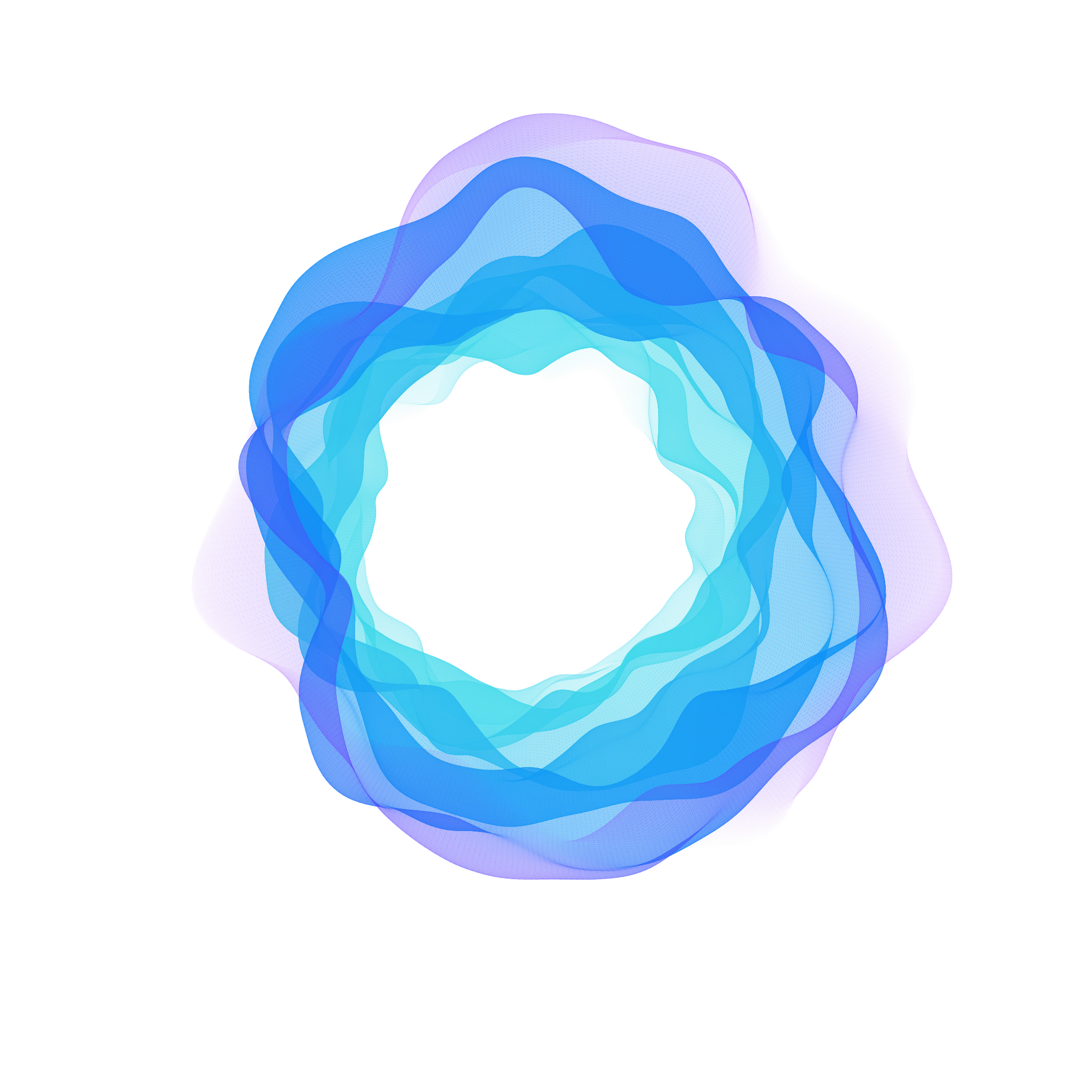Gmail’s New Sender Requirements: Ensuring Secure and Efficient Email Deliveries for Small Businesses
Tuesday, January 23, 2024

Picture this scenario: You've meticulously crafted an email for your small business's latest offer, you press 'send,' and then… nothing. Your carefully constructed message seems to disappear into a digital abyss. The culprit? Recent changes in email regulations by giants like Gmail and Yahoo.
In the dynamic world of small business, where every communication counts, staying ahead of the curve is vital. It's crucial to keep your customers and stakeholders informed and engaged. And a key part of this? Ensuring your emails find their way to inboxes, not spam folders.
As of February 2024, Gmail and Yahoo have upped their game in the battle against spam, introducing new sender requirements. It's time to familiarize yourself with these changes. Let's unpack what you need to know.
Best Practices Turn into Requirements
While some of these sender requirements may not be new information for small business owners, they were previously suggested best practices. Now, Gmail and Yahoo have made these practices enforceable requirements, making it essential to follow them for smooth email deliveries.
Here's What You Need to Know
Setup SPF and DKIM Email Authentication for Your Domain
DomainKeys Identified Mail (DKIM) and Sender Policy Framework (SPF) are crucial components of email authentication. These tools verify that the sending domain is authorized to send emails and builds trust with the recipient server.
Think of these as digital ID cards for your emails. They verify your identity to email providers, increasing the likelihood of your emails reaching your customers' inboxes.
*To ensure your domain is properly authenticated, follow these steps:
Configure DKIM through your email provider.
Publish an SPF record in the DNS for your domain.
Ensure Sending Domains or IPs have Valid Forward and Reverse DNS Records
Reverse DNS is vital for verifying the identity of the sender. Setting up reverse DNS involves creating a PTR record in your domain's DNS.
This is like a credibility check for your emails, ensuring they're recognized as legitimate and trustworthy.
*Follow the steps given by your hosting provider to set up reverse DNS for your IP addresses.
Maintain Spam Rates below 0.3%
Sign up for Google Postmaster to monitor your domain's spam complaint rates.
Consider it like having a dashboard that guides you in maintaining a clean emailing reputation.
*To reduce these rates, practice the following tips:
Use a confirmed opt-in process for new subscribers.
Be concise and relevant with your email content.
Implement a working unsubscribe link.
Adhering to RFC 5322 for Email Formatting
Ensure that your email messages are compliant with the RFC 5322 guidelines, which cover requirements like date, subject, and proper email address formatting.
This might sound technical, but it's about ensuring your emails are structured correctly for smooth delivery and readability.
Avoid Impersonating Gmail in From: Headers
Impersonating a Gmail From: header can negatively impact your email deliverability. Be transparent and use your authentic email address in the From field.
Authenticity is key. Ensure your email headers are genuine and clearly represent your business.
Add ARC Headers to Outgoing Email for Regular Email Forwarders
Authenticated Received Chain (ARC) headers help ensure forwarded messages are delivered to the final recipients. Gmail automatically adds ARC for Gmail to Gmail forwards. For non-Gmail forwards, consult your email service provider for implementation steps.
These headers maintain the integrity of your messages through various email processes, assuring recipients of their authenticity.
Setup DMARC Email Authentication for Your Sending Domain
Domain-based Message Authentication, Reporting & Conformance (DMARC) helps prevent email spoofing.
Consider this as your email's personal bodyguard, protecting your identity and ensuring your emails aren't mistaken for spam or phishing attempts.
*Implement DMARC by following these steps:
Publish a DMARC record in your domain's DNS.
Ensure your email messages pass the SPF and DKIM checks.
Ensure Domain in Sender's From Header Aligns with Either SPF or DKIM Domain
DMARC alignment checks that the sender's domain matches either the SPF or DKIM authenticated domain. Make sure you maintain proper alignment by frequently reviewing your domain's email authentication records.
This is about consistency. Ensure your email’s ‘From’ domain matches the domain used in your SPF or DKIM authentication.
Enable One-click Unsubscribe for Subscribed Messages
Offer recipients a one-click unsubscribe feature to make it easier for them to opt-out of your mailing list. This practice ensures a better user experience and limits spam complaints.
Offering a straightforward way to unsubscribe respects your audience’s inbox and can improve your overall email engagement.
Adapting to a Changing Digital Landscape
Following the outlined standards is crucial for senders to prevent missing or late email deliveries. Small business leaders should prioritize implementing these changes before the February 2024 deadline to ensure a seamless and secure email delivery process.
Adapting to these changes isn’t just about compliance; it's an opportunity to refine your email strategies. These new standards ensure your important messages resonate with your audience. Every email is a chance to engage, inform, and build lasting relationships with your customers. Equip yourself with these tips, email with confidence, and make your small business’s voice heard in the crowded world of inboxes.
Wrapping Up
As we embrace these new requirements, let's view them as a positive shift towards a more secure and efficient future in email communications. These updates emphasize the importance of adopting robust cybersecurity practices and staying ahead in the ever-evolving landscape of digital communication.
For small business owners, this is a call to action. It's an opportunity to reevaluate and enhance your email security strategies, ensuring your messages reach their intended recipients reliably and securely. With the right tools and a proactive approach, small businesses can navigate these changes seamlessly, ensuring their emails continue to be a powerful tool for growth and connection in the digital world.