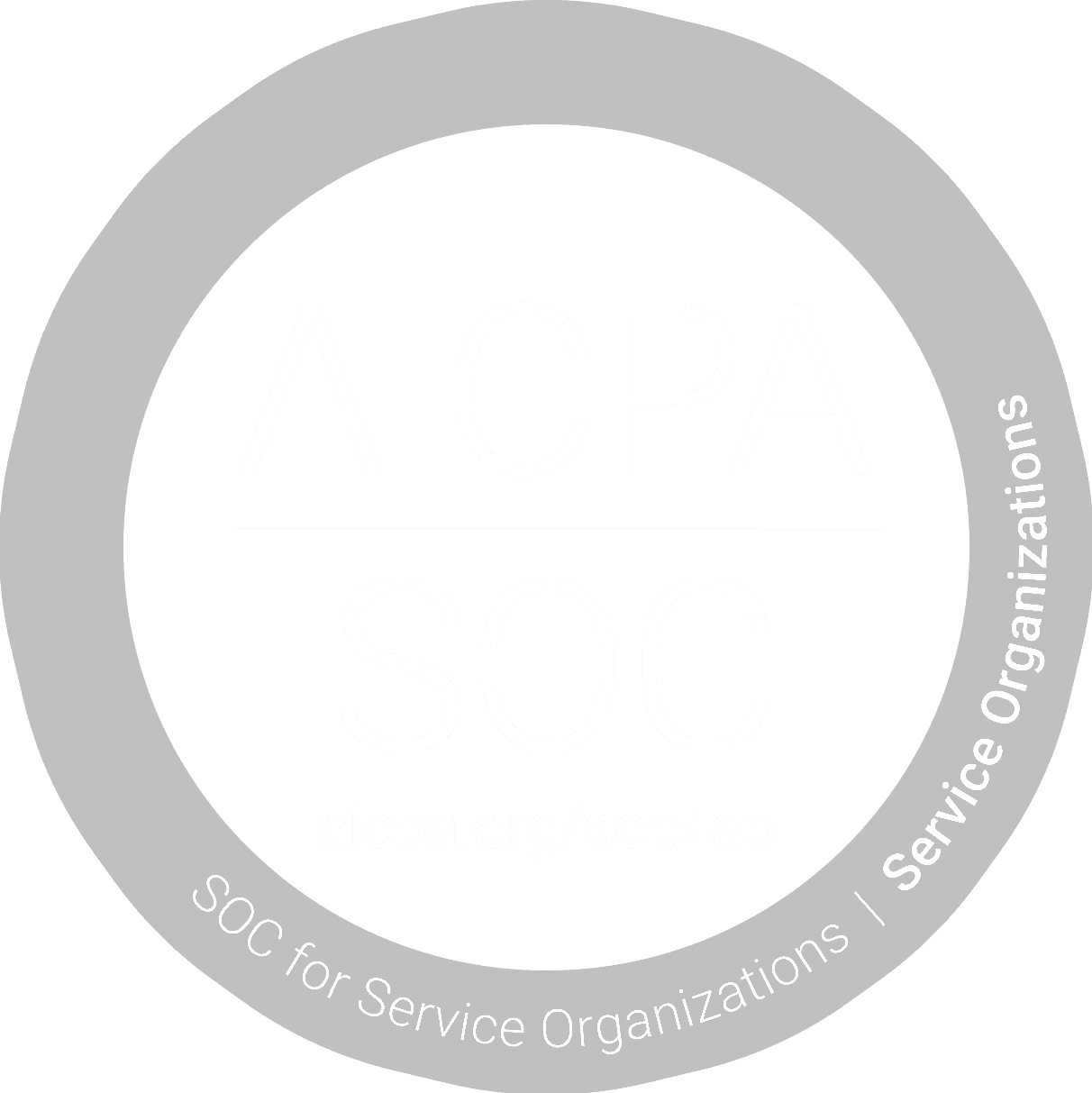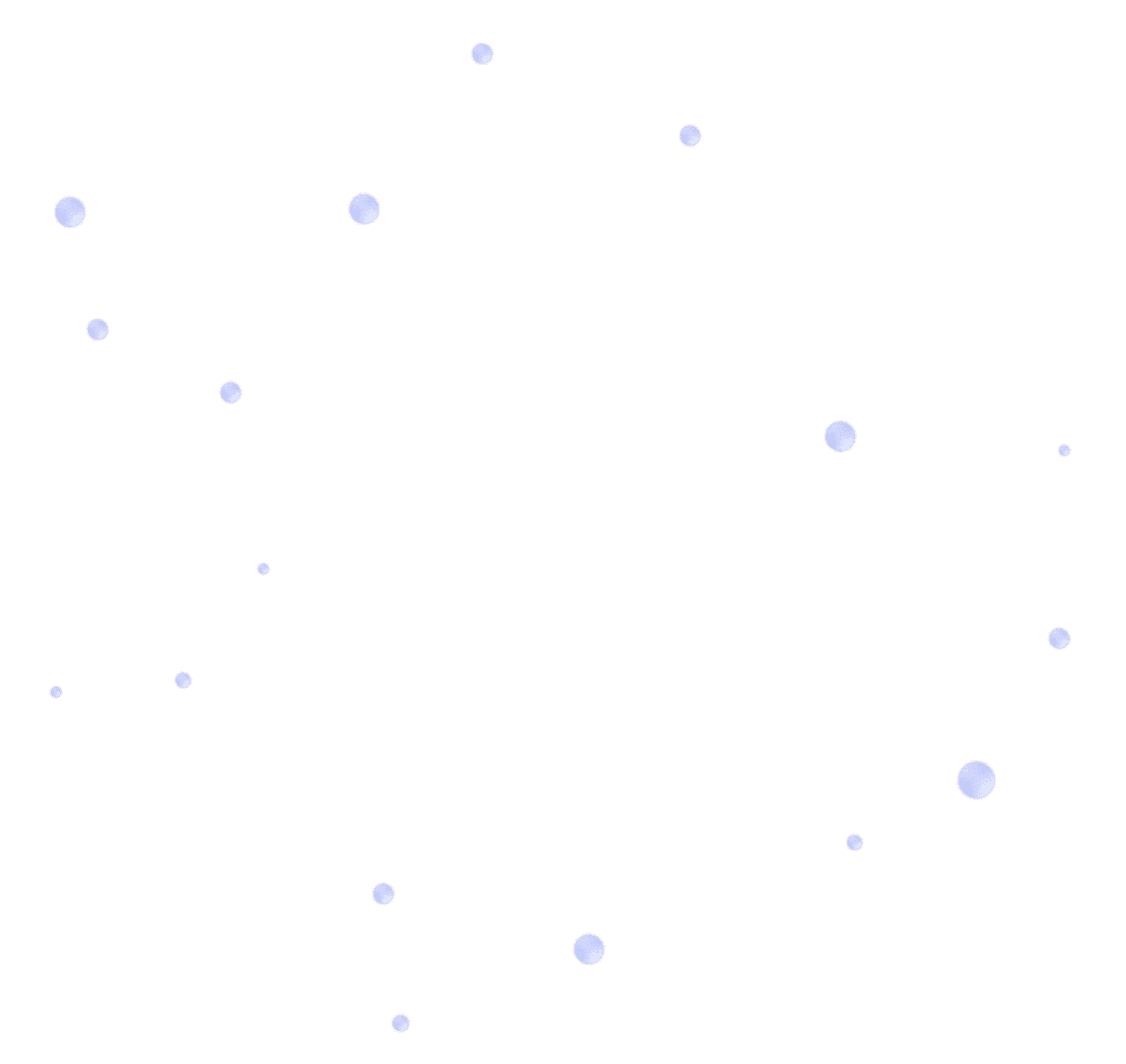How to Protect Your Remote Team Without Becoming Their IT Help Desk
Tuesday, November 4, 2025

Remote work has changed everything about how small businesses operate, including how they stay secure.
If you’ve ever had to walk someone through a software update over Zoom or reset a forgotten password mid-meeting, you know what that means. The flexibility of remote work is great for business, but it often turns small business owners into accidental IT managers.
The good news? You don’t have to become your team’s help desk to keep them safe. With the right tools and approach, you can protect your remote workforce without getting buried in tech troubleshooting.
The Hidden Risks of Remote Teams
When your team works from different places, your security risks spread out too. Here are some of the biggest ones:
Unsecured Devices
Employees often use personal laptops or phones that may not have current updates or antivirus protection. These devices can easily become entry points for attackers.
Home Wi-Fi Vulnerabilities
Most home networks aren’t built for business security. Outdated routers, weak passwords, and default settings can open doors you don’t even realize are there.
Inconsistent Habits
Every team member has their own way of managing passwords, saving files, and using software. That inconsistency can lead to accidental gaps in protection.
Data Everywhere
Remote work means data moves between apps, cloud tools, and devices. The more scattered it gets, the harder it is to control who has access and where it’s stored.
Lockwell Tip:
Lockwell automatically detects and monitors devices across your team, helping you standardize security settings without having to configure each one manually.
Why You Shouldn’t Be the IT Help Desk
You can’t, and shouldn’t, spend hours every week managing updates, chasing logins, or troubleshooting connection issues. Your time belongs to leading your business, not resetting passwords.
Cybersecurity is too important to depend on best guesses or scattered tools. The smartest approach is one that takes care of the basics automatically, while still giving you clear visibility into what’s happening.
Insight:
The best security strategy is one that doesn’t depend on you doing everything yourself.
Lockwell centralizes your team’s security setup and monitoring in one dashboard, so you can see who’s protected, who’s overdue, and where help might be needed — without jumping into every tech issue yourself.
How to Protect Your Remote Team (Without Babysitting Their Tech)
1. Automate Updates and Monitoring
Outdated software is one of the most common causes of cyberattacks. Automate those updates so you never have to remind anyone again.
Lockwell Tip:
Lockwell’s device monitoring keeps systems updated and flags potential issues before they become real problems — all without manual effort.
2. Simplify Access and Authentication
Each employee should have their own secure login and two-factor authentication. Shared accounts or weak passwords make it easy for attackers to get in.
Lockwell Tip:
Lockwell helps enforce consistent password policies and guides employees through secure login setups, no technical background needed.
3. Set Clear Expectations, Not Complicated Rules
Security policies don’t need to sound like IT manuals. A few clear expectations go a long way:
Never share passwords.
Always verify unexpected emails.
Report anything suspicious right away.
Lockwell Tip:
Elle, your AI cybersecurity assistant, provides real-time tips and alerts to team members, so they know exactly what to do, without calling you first.
4. Empower, Don’t Overwhelm
Your team shouldn’t feel like security is another task on their to-do list. Give them tools that work in the background and build confidence instead of confusion.
Lockwell Tip:
Elle helps make cybersecurity a daily habit by keeping everyone informed, motivated, and proactive about protection.
The “Less Work, More Security” Equation
When cybersecurity works the way it should, it feels invisible.
Your team stays productive, your data stays safe, and you stay out of the IT help desk role.
Every process you simplify, every task you automate, and every tool you centralize makes your business more secure, without more effort.
Lockwell is built around that exact philosophy: stronger protection with less work.
Take the Pressure Off Yourself
You don’t need to be your team’s tech support to keep them safe.
Lockwell gives you the visibility, automation, and peace of mind that let you focus on running your business — not managing everyone’s devices.
Let Lockwell help you protect your remote team and take IT stress off your plate for good.