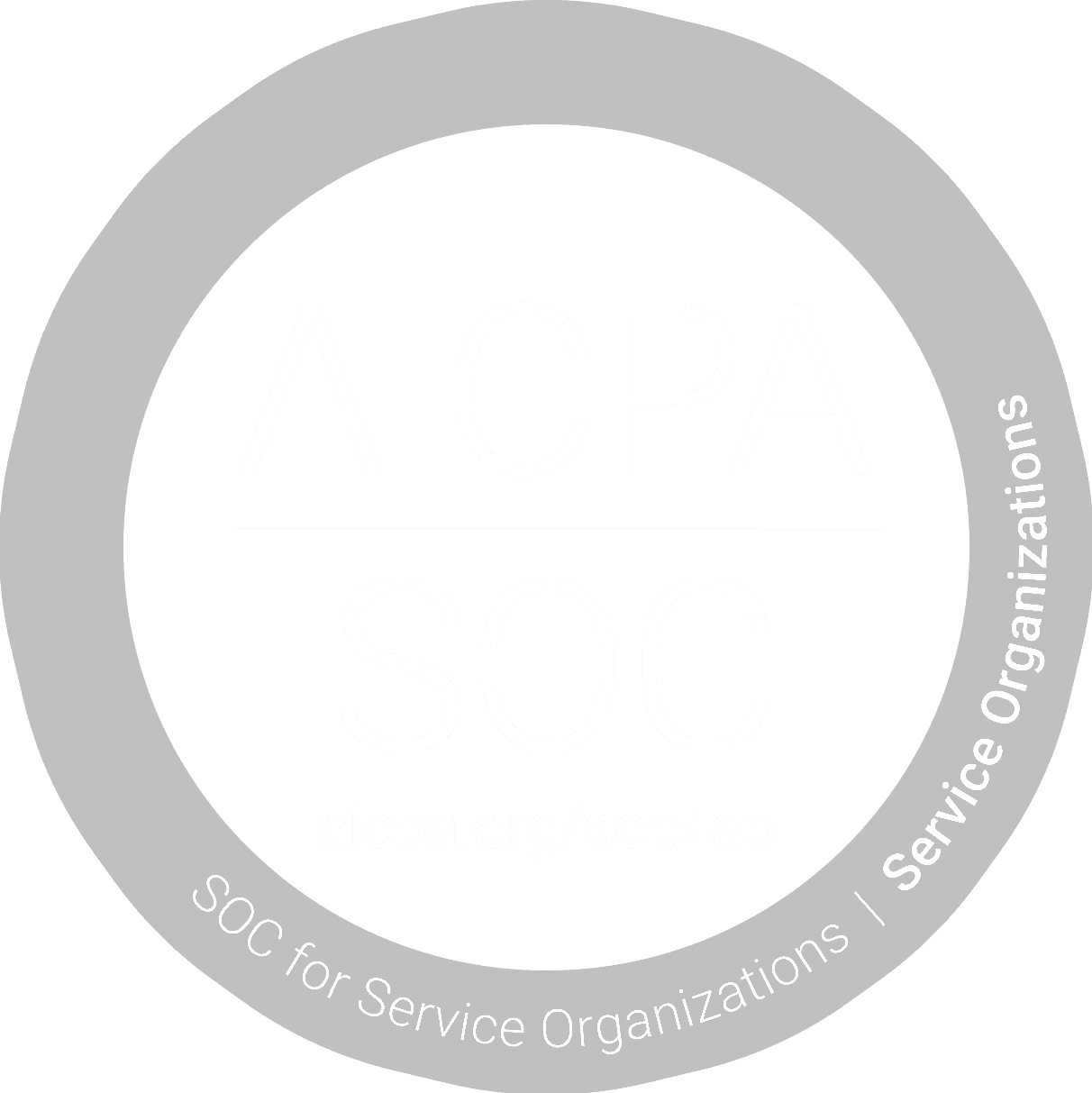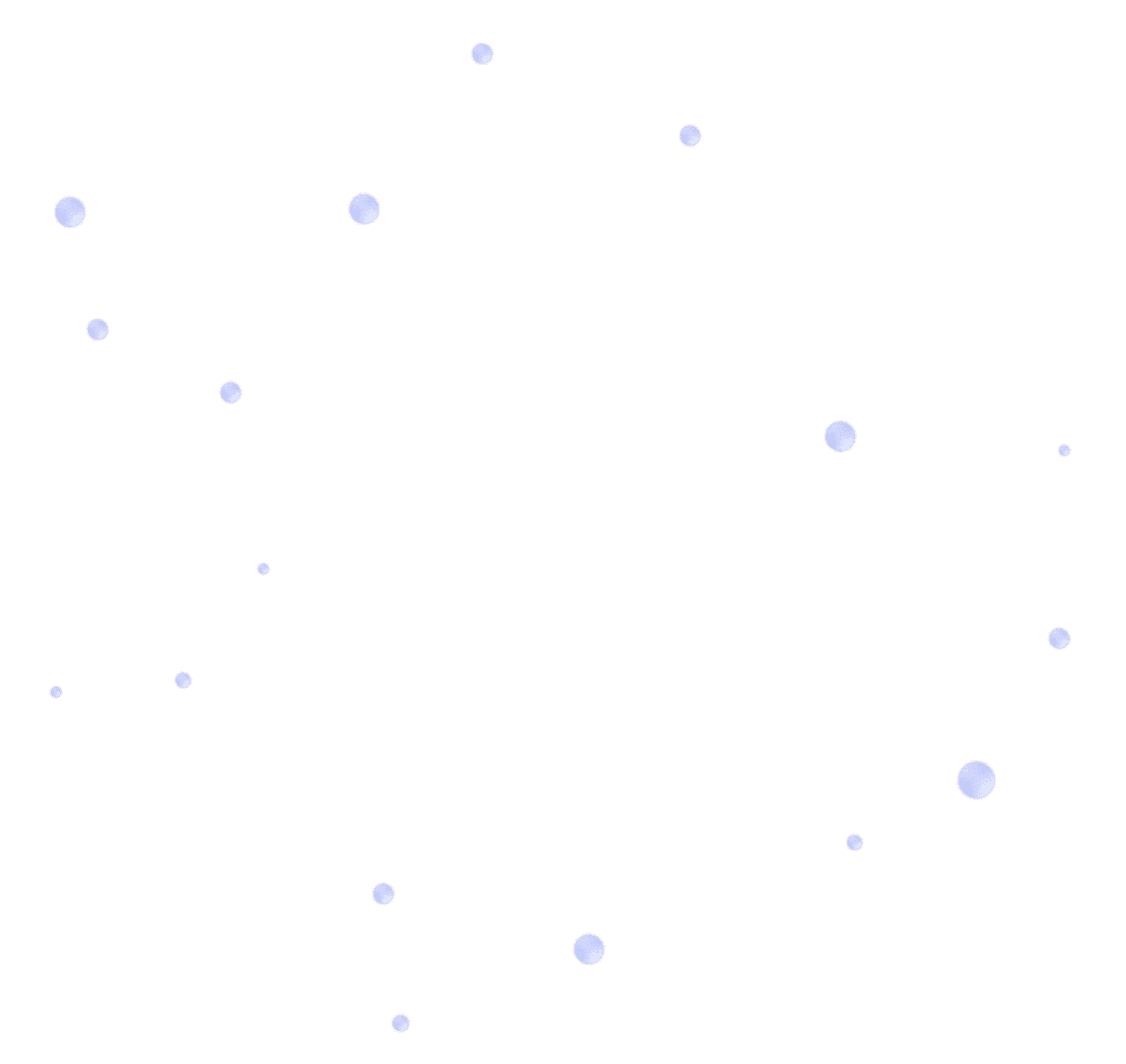Outsmarting Ransomware: Proactive Strategies for Small Business Survival and Security
Tuesday, December 27, 2022

Imagine losing access to your customer data, financial records, or patient information overnight. Learn how to protect your small business from the devastating impact of ransomware attacks.
You've got a lot on your plate, from balancing the books to making sure your customers leave with a smile. But there's a sneaky threat out there that could throw a wrench in your well-oiled machine: ransomware attacks.
Ransomware is a type of harmful computer program that sneaks into your device and locks access to your important files. Think of it as a digital burglar that breaks into your computer, takes your documents hostage, and demands money (a ransom) for their release. If you don't pay the ransom within the given time, the burglar might destroy your documents or raise the ransom amount. Yikes, right?
Ransomware can be delivered through a phishing email or other means, but it's typically installed when unsuspecting users click on an infected attachment or link in an email.
In this blog post, we're gonna chat about what ransomware is all about, how it can impact your business, and what you can do to keep your hard work safe and sound.
Let's dive in with some examples and best practices to help you protect your business against ransomware attacks:
Examples of Ransomware Attacks on Small Businesses
Ransomware can really shake things up for small businesses, leading to all sorts of headaches like messing with your day-to-day operations, draining your hard-earned revenue, and even tarnishing your good name. Let's take a look at some examples:
A local medical clinic: The clinic's computer system is infected with ransomware, causing all patient records and appointment schedules to be encrypted. The attackers demand a ransom to decrypt the files, leaving the clinic unable to access patient information or provide timely care until the ransom is paid or the data is recovered from backups.
A small accounting firm: The firm's computers are infected with ransomware, which encrypts all financial records and client data. The attackers demand a ransom for the decryption key. The firm may have to shut down temporarily, lose clients, or face legal consequences if it cannot access or recover the encrypted data.
A family-owned restaurant: The restaurant's point-of-sale system is targeted by ransomware, encrypting all transaction records and customer data. The attackers demand a ransom to restore access, leaving the restaurant unable to process payments and serve customers until the issue is resolved.
In each of these scenarios, the impact of a ransomware attack can be severe, affecting not only the business but also its customers and partners.
Recovering from a Ransomware Attack
We understand how frightening and overwhelming a ransomware attack can be. It's not just about losing data, but also the emotional turmoil and potential financial consequences. Here's a guide to help you get through this tough situation and safeguard your business from future attacks.
Step 1: Isolate the affected systems
First things first, let's stop the ransomware from spreading to other devices. Disconnect the infected devices from your network immediately. Don't forget to turn off Wi-Fi and Bluetooth connections to be extra cautious.
Step 2: Report the incident
We know it's hard, but take a deep breath and inform the relevant authorities about the attack. Local law enforcement and national cybercrime agencies are there to help and guide you through this challenging time.
Step 3: Assess the damage
Now that you've reported the incident, it's time to assess the extent of the damage. Figure out which systems and data have been compromised, and check if your backups have been affected as well. This information will be crucial for the next steps.
Step 4: Restore from backups
If you've been diligent about backing up your data, this step will be a lifesaver. Use your secure, up-to-date backups to restore the encrypted files. Don't worry if you're not tech-savvy; an IT professional or a cybersecurity firm can help you with this process.
Step 5: Consider professional help
Every situation is different, and depending on the scale of the attack and your in-house technical expertise, you might need to involve a cybersecurity firm. They'll not only assist you with recovery and investigation but also help you prevent future attacks.
By following these steps and seeking help when necessary, you'll be able to recover from the ransomware attack and make your small business more resilient against future threats.
How Can Small Businesses Like Yours Protect Themselves?
Fortunately, there are steps that small businesses can take to protect themselves against future ransomware attacks. Here are some best practices to consider:
Backup your files regularly: This is perhaps the most important thing you can do to protect against ransomware. By backing up your files regularly, you can restore them quickly in the event of an attack. Make sure you store your backups on a separate device or in the cloud, and test them regularly to ensure they are working properly.
Update your software regularly: Ransomware often exploits vulnerabilities in outdated software. Make sure you update your operating system, web browser, anti-virus software, and any other software you use regularly to the latest version.
Use strong passwords and two-factor authentication: Use a strong, unique password for each of your accounts, and consider using a password manager to help you remember them. Also, consider enabling two-factor authentication whenever possible, which adds an extra layer of security to your accounts.
Train employees on how to recognize phishing emails: Many ransomware attacks start with a phishing email, so it's important to train your employees on how to recognize and avoid these types of emails.
Restrict access to sensitive files: Limit access to sensitive files to only those who need it, and consider encrypting them to further protect against unauthorized access.
Install anti-virus and anti-malware software: Make sure you have anti-virus and anti-malware software installed on all of your devices, and keep them up to date.
Applications for Small Business Leaders
Small business leaders can take advantage of a number of tools and services to help protect against ransomware attacks, including:
Cloud backup services: Cloud backup services like Dropbox, Google Drive, and Microsoft OneDrive can be a great way to back up your files and ensure they are safe from ransomware.
Anti-virus and anti-malware software: There are many anti-virus and anti-malware software options available, both free and paid.
Cyber insurance: Cyber insurance can help protect your business in the event of a ransomware attack or other cyber incident. It can cover the cost of ransom payments, legal fees, and other expenses associated with the attack.
With these tools and services in your arsenal, you'll be well-prepared to outsmart any ransomware attack that comes your way.
Wrapping Up
Ransomware attacks are on the rise, and they're becoming more sophisticated. If you don't have a plan to protect your business against ransomware, you could be at risk of losing valuable data or even your entire business. But you don’t have to figure it out on your own. Lockwell can help.
Lockwell's cutting-edge technology detects potential threats and stops them in their tracks, keeping your business safe and secure. By partnering with Lockwell, you'll be giving your small business the best possible defense against ransomware attacks. So, go ahead and focus on growing your business, while we take care of keeping it safe and secure. After all, you deserve some digital peace of mind!