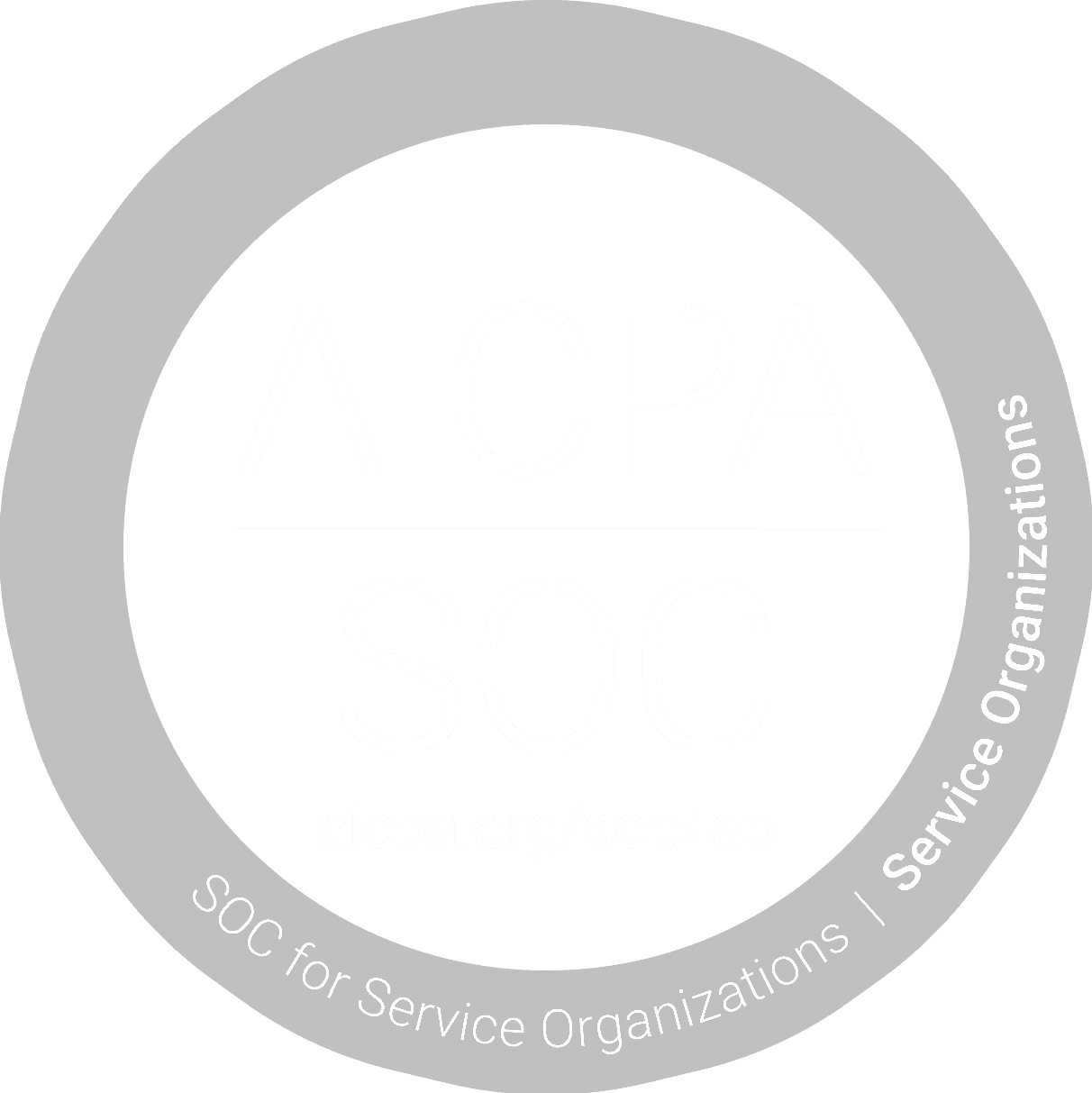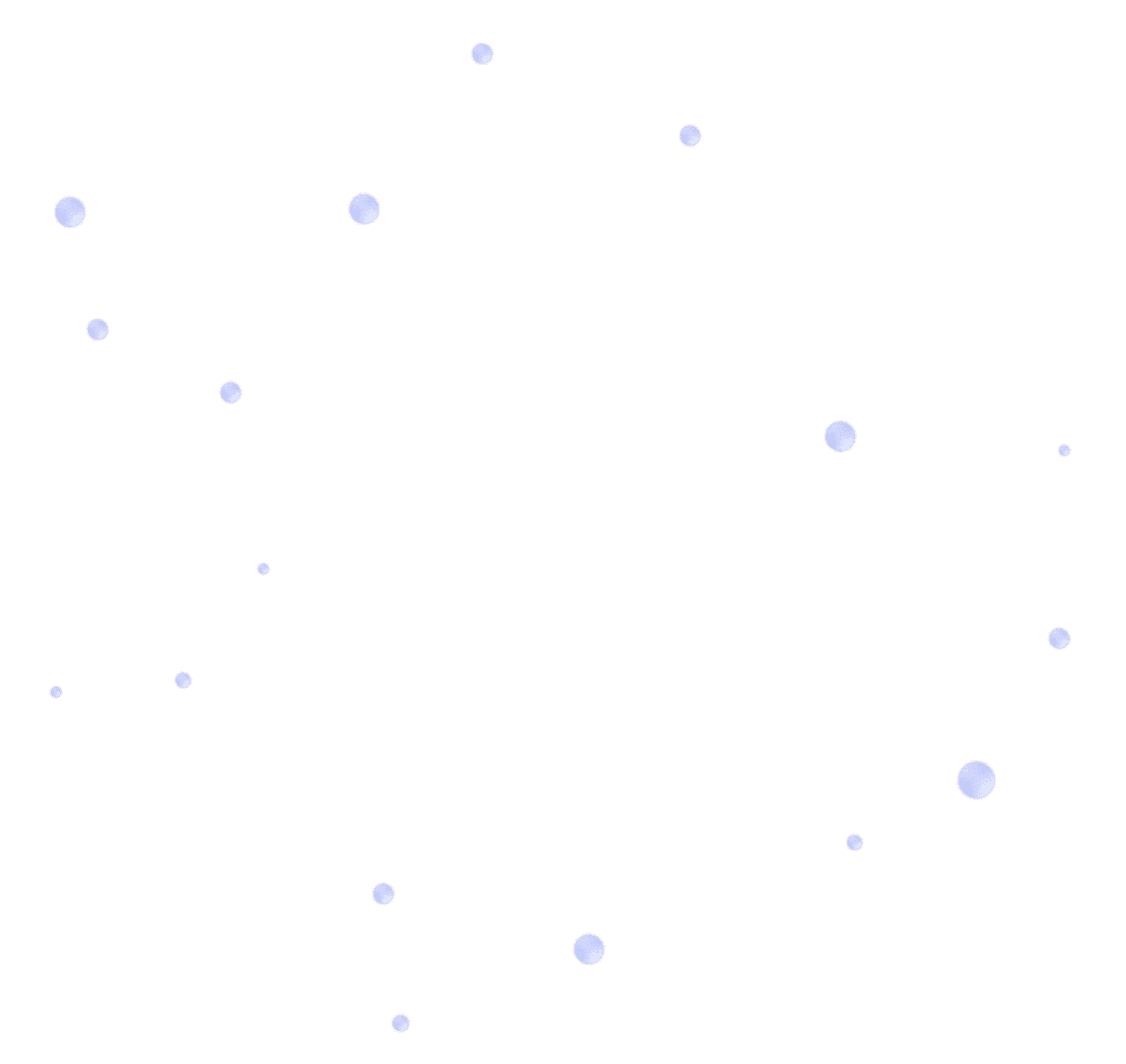The Fall Tech Clean-Up: 5 Digital Hygiene Habits Every Small Business Should Adopt
Tuesday, September 30, 2025

Fall is here, and for many small businesses, that means a fresh start—reviewing budgets, setting Q4 goals, and clearing out clutter.
But what about digital clutter?
Outdated passwords. Unused accounts. Software that hasn’t been updated since spring. These aren’t just messes—they’re vulnerabilities.
Just like sweeping up your workspace or organizing your files, your cybersecurity needs regular upkeep. And no, it doesn’t require an IT team or hours of work.
Here are five digital hygiene habits every small business can adopt this fall to protect your data, your team, and your peace of mind.
1. Remove Old Users and Devices
People leave. Devices get replaced. But too often, access sticks around long after it’s needed.
Inactive accounts and forgotten devices are one of the easiest ways attackers gain access to your systems—especially if they’re still connected to email, cloud storage, or billing tools.
What to do:
Audit your user accounts across all platforms.
Remove or deactivate any users who no longer need access.
Check for devices that haven’t been seen or used in 30+ days.
With Lockwell:
Elle flags inactive users and devices automatically, so you don’t have to dig. You’ll get prompts to investigate, revoke, or disable as needed.
2. Run Device Scans and Apply Updates
That “Remind me later” button? It’s often the reason systems stay vulnerable.
Attackers look for outdated software and unpatched devices. The longer updates are delayed, the easier it is for threats to sneak in.
What to do:
Update your operating systems, browsers, and software.
Run malware scans on all business devices—especially remote ones.
With Lockwell:
Real-time device scans and health checks ensure every system stays up to date, no matter where your team works.
3. Check Your Password Health
Even if you’re using strong passwords, reusing them—or sharing them between employees—can create major risks. And with so many tools and logins to manage, things slip through the cracks fast.
What to do:
Make sure everyone is using unique, strong passwords.
Enable two-factor authentication (2FA) wherever possible.
Avoid storing passwords in spreadsheets or sticky notes.
With Lockwell:
Lockwell Vault monitors password health across your accounts, flags weak or reused credentials, and protects your logins with built-in 2FA and autofill security.
4. Back Up Critical Data
Ransomware, hardware failure, or a single accidental deletion can put your business on hold. If your files aren’t backed up, recovery can be slow, stressful, or even impossible.
What to do:
Identify your most critical data—client files, financial records, operational docs.
Set up automated cloud backups and test recovery regularly.
With Lockwell:
Backups are built in. Lockwell makes it easy to schedule, monitor, and verify that your devices and files are protected—without lifting a finger.
5. Review File Sharing and Access Permissions
Have you ever shared a file and forgotten to turn off public access? Or left a sensitive document open to “anyone with the link”?
In small businesses, this happens a lot—and it’s one of the most common sources of accidental data exposure.
What to do:
Review shared Google Docs, Sheets, and other files.
Revoke access where it’s no longer needed.
Use folders with role-based permissions instead of individual shares.
With Lockwell:
Elle automatically audits file sharing settings across your Google Workspace, flags risky permissions, and helps you fix them in a few clicks.
Bonus Tip: Make Cyber Hygiene a Habit
You don’t need to do a full overhaul every week. But a simple quarterly review—just like you’d do for finances or inventory—can keep your business safe, fast.
Or let Lockwell handle it for you with automated alerts, task tracking, and executive summaries delivered to your inbox.
Final Word: Fall Is the Perfect Time to Refresh Your Security
It’s easy to let digital maintenance slide—but the risks don’t wait. A little cleanup now can prevent a lot of pain later.
With Lockwell, keeping your business secure doesn’t require technical skills, a dedicated IT team, or a big budget. Just the right tools, and a few smart habits.
Ready to Fall Back Into Good Security Habits?
Start your digital clean-up with Lockwell—and head into Q4 knowing your business is protected.
Start your free cybersecurity risk assessment today.