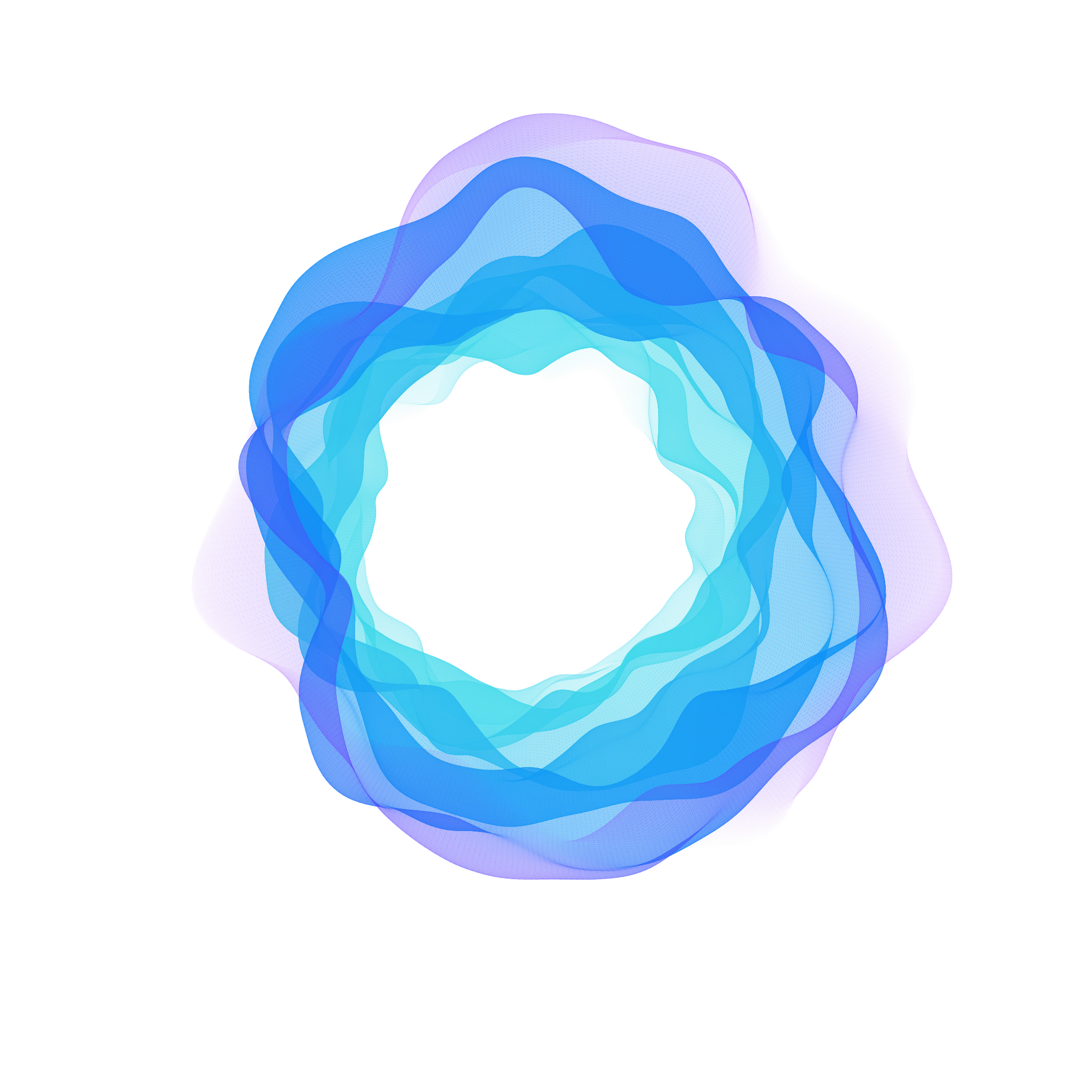The Silent Risk in Your Inbox: Why Email Is Still the #1 Way Hackers Get In
Monday, July 21, 2025

It was just one click.
A staff member at a growing nonprofit received what looked like a routine invoice from a familiar vendor. The logo looked right. The tone was polite. The timing made sense.
Two days later, their files were encrypted, and their operations ground to a halt.
Sound familiar? That wasn’t a large corporation—it was a 10-person team trying to serve their community. And all it took was one malicious email.
Email remains the number one way cybercriminals break in. Here’s why—and what small businesses and nonprofits can do to stop it.
Why Email Is Still Cybercriminals’ Favorite Door In
For all the advances in cybersecurity, email remains the low-hanging fruit for attackers. Why? Because it exploits the most unpredictable part of any security system: people.
Think about it—your inbox is where you handle invoices, reset passwords, get client updates, share documents, and schedule meetings. It’s a goldmine of context. That context is exactly what makes phishing emails so convincing.
Cybercriminals use tactics like:
Email spoofing to make messages look like they’re coming from trusted sources (your CEO, a vendor, or even Google).
Urgent language (“We’ve detected suspicious activity. Click here to secure your account!”) to override critical thinking.
Malicious links or attachments that install malware or steal credentials.
These aren’t sloppy, typo-ridden emails anymore. They're polished. Some even use real email signatures, logos, and formatting pulled from legitimate emails.
And unlike software vulnerabilities that require technical exploits, phishing doesn’t need to bypass firewalls or break encryption. It just needs someone to click.
This is why attackers keep coming back to email: it’s easy, scalable, and effective—especially against small businesses.
What Small Businesses Are Up Against
Large companies have dedicated security teams, enterprise-grade email filtering, and multi-layered response protocols. Most small businesses… don’t.
Here’s the reality:
Limited or no IT staff. Many small teams rely on outsourced tech support or the most tech-savvy employee to “keep things running.”
Employees wear multiple hats. When your office manager is also handling HR and customer service, spotting subtle phishing scams isn’t top of mind.
Email defaults aren’t enough. Platforms like Gmail or Outlook offer basic filtering, but without proper configuration, malicious emails still slip through.
No training, no protocols. Most small businesses haven’t run a phishing simulation or discussed what to do if someone clicks a bad link.
Even well-meaning employees can make a costly mistake. And unlike bigger organizations, small businesses can’t afford to absorb the damage:
A ransomware attack could halt operations entirely.
A data breach might scare off donors, clients, or partners.
Recovery costs—even modest ones—can be devastating to cash flow.
Add to that the reputational damage and possible legal implications if customer data is exposed, and it’s clear: email is not just a communication tool—it’s a frontline security risk.
How Lockwell Turns Your Inbox Into a Fortress
This is where Lockwell—and Elle, your AI cyber defense agent—steps in.
1. Real-Time Email Scanning
Every email that hits your inbox gets scanned by Elle for signs of danger: sketchy links, malicious attachments, suspicious language. It happens in seconds, before anyone on your team even opens it.
2. Quarantine What’s Suspicious
If something doesn’t look right, Elle keeps it out of the inbox. You can review it safely—or ignore it entirely.
3. Built for Everyone
You don’t need to be an IT expert—or even know what phishing is—to use Lockwell. Everything is pre-configured to protect your team right out of the box. Elle takes care of the heavy lifting behind the scenes, so you and your staff can focus on work, not worrying about email threats.
4. Always Getting Smarter
Elle constantly learns from new threats. So when scams evolve, so does your protection.
5. Easy Resolutions
See a threat? You can resolve it directly from your inbox or from Lockwell’s dashboard. Mark safe, report phishing, or get help instantly—no ticketing system needed.
The Hidden Costs of Doing Nothing
The biggest myth in cybersecurity? That ignoring it saves money.
In reality, even one successful phishing attack can cost:
Days (or weeks) of downtime
Customer trust and donor confidence
Thousands of dollars in recovery costs
Legal or compliance headaches
And the worst part? It’s all preventable.
The Bottom Line
Email may be one of your most-used tools—but it’s also one of the most overlooked security risks. And that’s exactly why cybercriminals keep using it to strike.
But here’s the good news: protecting your inbox doesn’t have to be complicated, expensive, or something you lose sleep over. With Lockwell, you get a smart, silent guardian working behind the scenes—scanning emails, stopping threats, and guiding your team to safety.
You don’t need to be a security expert. You just need the right partner.
Because when your inbox is secure, your whole business runs safer, smoother, and with a lot more peace of mind.