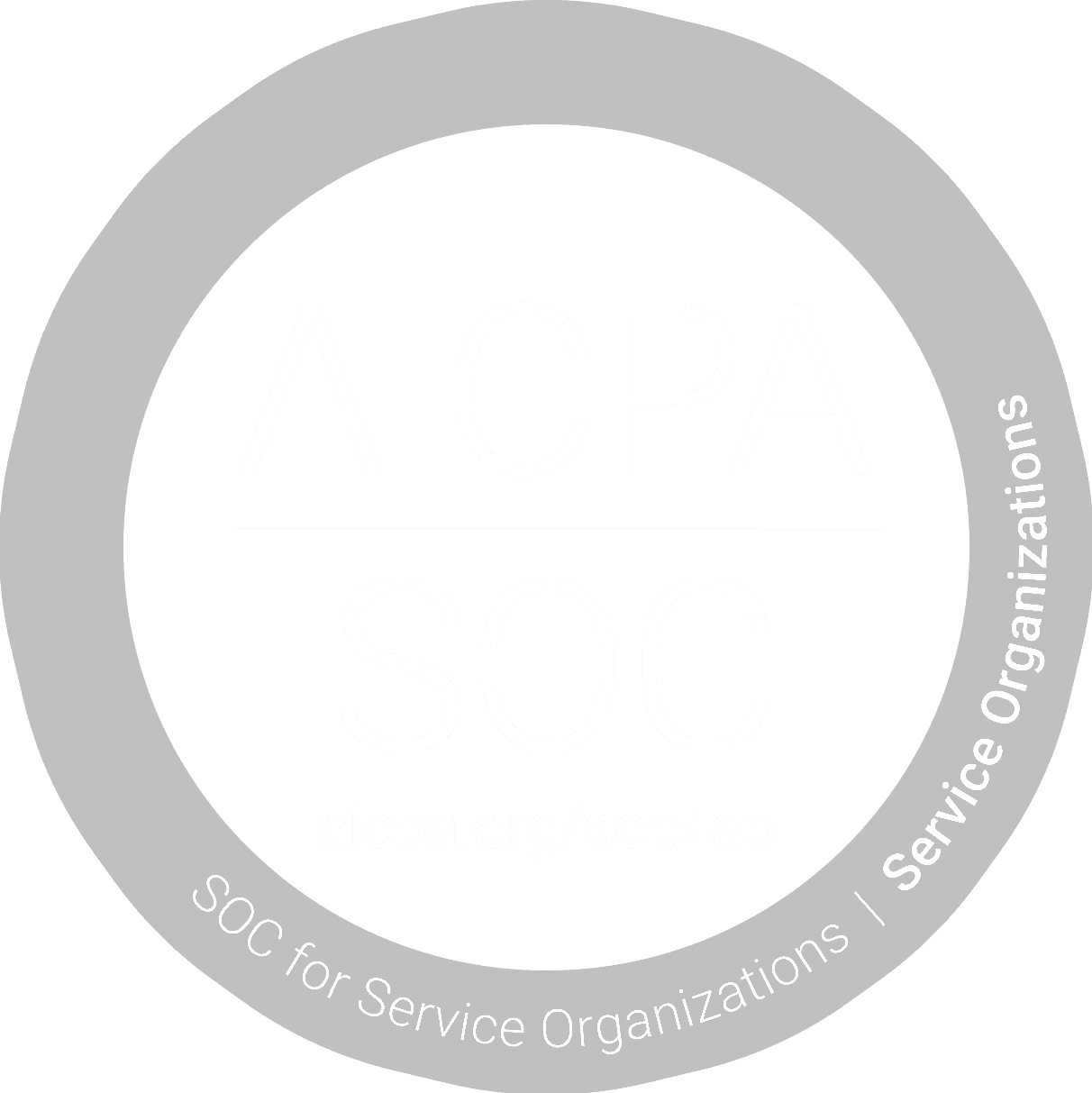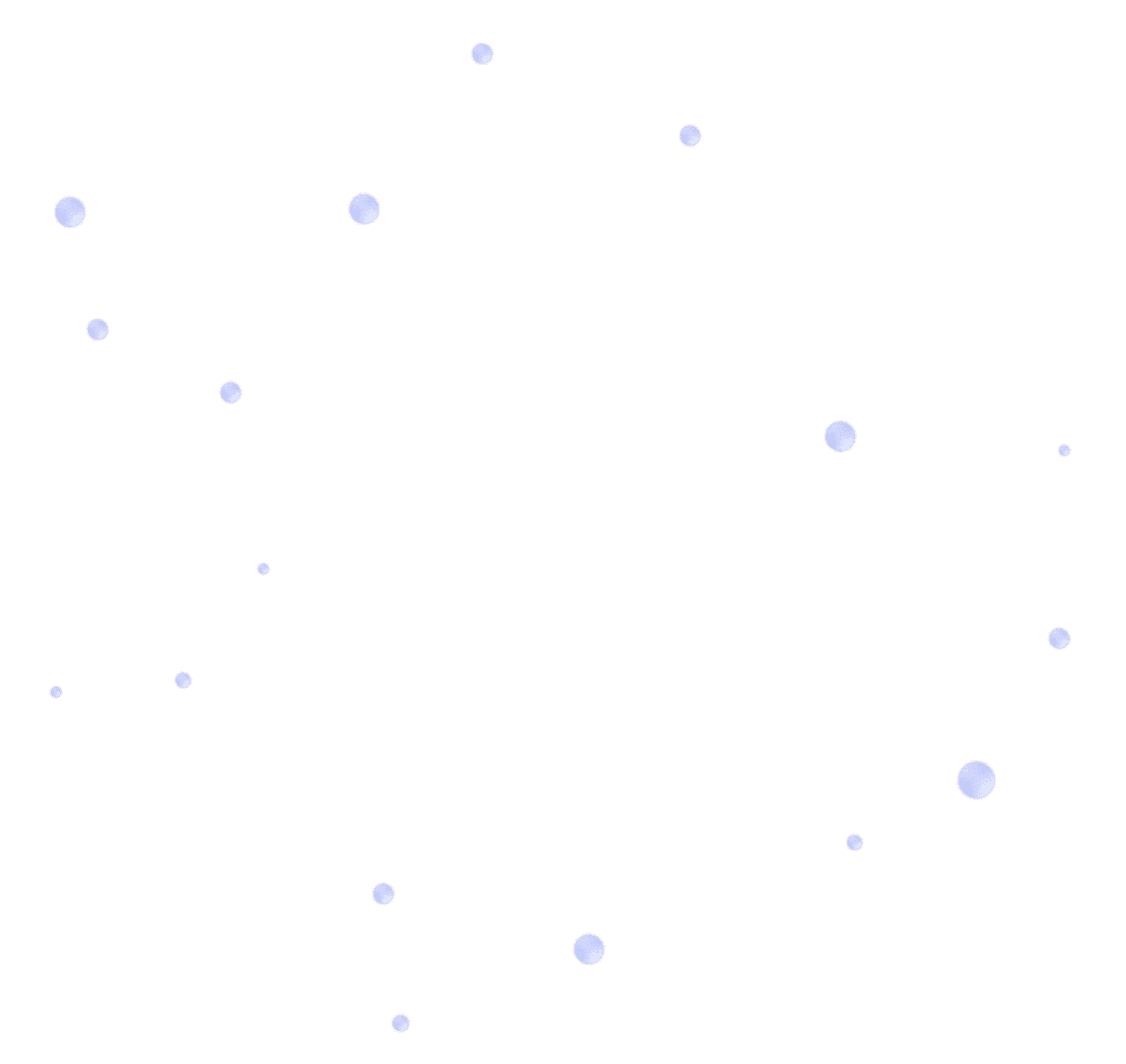The Unseen Enemy: Clickjacking Threats to Small Businesses Uncovered
Friday, October 6, 2023

You've invested countless hours in building your dream website for your business. But did you know that with just a few lines of malicious code, cyber attackers could hijack your customers' clicks and redirect them to potentially harmful websites? This isn't a plot for a futuristic cyberpunk novel—it's happening today, and it's called "clickjacking."
For small business owners, every click on their website could mean a new sale, a potential loyal customer, or a budding partnership. However, in the vast realm of cyberspace, not every click goes where it's intended. Enter the world of "clickjacking," a subtle and often overlooked threat that can compromise the integrity of your website and jeopardize the trust of your visitors. In this article, we'll delve deep into what clickjacking is, how it operates, and most importantly, the steps you can take to safeguard your online presence from this insidious threat. Because, as a business owner, you should be focused on growing your venture, not fending off hidden cyber-attacks.
What is Clickjacking?
Clickjacking, also known as a "UI Redress Attack", is malicious technique where a hacker tricks a user into clicking on something different from what the user perceives. The attacker achieves this by hiding an invisible button or link on a webpage. As a result, users perform actions without knowing that they are doing so, which could potentially lead to unintended consequences such as revealing confidential information or taking control of their computer.
How Does Clickjacking Work?
Layering: Think of a website as a stack of layers. The visible layer is what users interact with. However, hackers can create an invisible layer on top of the visible layer.
Deception: Attackers then camouflage this invisible layer to appear harmless. For example, it can appear as a regular button like 'Download' or 'Click here to proceed'.
Action: When the unsuspecting user clicks on the deceptive button/link, they're actually interacting with the invisible layer. This could lead to unwanted actions like posting a status on social media, sending out an email, or even carrying out transactions.
Common Clickjacking Attacks
Likejacking: This is a type of clickjacking where attackers trick users into liking a Facebook page or post without their knowledge.
Cursorjacking: In this type, attackers change the location of the cursor from where it appears to be, causing users to click on something different than what they intended.
File Download: Attackers might trick users into downloading malicious files by making them think they're clicking on something benign.
Harmful Outcomes for Small Businesses:
Data Theft: If the clickjacking attack targets a page where users enter sensitive information (like login credentials), attackers can capture this data. This can lead to unauthorized access to business databases, customer information, or other sensitive assets.
Unauthorized Actions: Users might unintentionally perform actions without their knowledge. For example, they could be tricked into making a purchase, changing their account settings, or even deleting an account.
Spread of Malware: Clickjacking can be used to trick users into downloading malicious software, which could further compromise the business's systems or steal information.
Reputation Damage: If customers find out they've been duped while on a business's website, it can severely damage the business's reputation. Customers may lose trust and choose to avoid the business in the future.
Financial Losses: Depending on the nature of the clickjacking attack, a business could suffer direct financial losses. This could come from fraudulent transactions, ransomware demands, or even potential lawsuits if customer data is compromised.
Loss of Intellectual Property: For businesses that rely on proprietary information or intellectual property, clickjacking can be a gateway for attackers to steal this valuable information.
In essence, clickjacking preys on the trust users place in the visual integrity of web interfaces. For businesses, it's not just about the direct consequences of an attack but also the long-term effects on trust and reputation. Proper web design, continuous monitoring, and user education are crucial to mitigating these threats.
How to Protect Yourself?
Good Browser Practices: Keep your internet browser updated. Modern browsers have security features that can help to prevent clickjacking.
Use Security Software: Install and maintain updated reliable cybersecurity software, they often have features that can protect from a variety of attacks.
Awareness and Care: Be cautious, especially when websites look different than usual or when buttons, links or websites ask for credentials or other sensitive information.
Wrapping Up
In the dynamic landscape of the digital world, threats evolve just as quickly as the technologies and strategies we employ. Clickjacking might sound like a term from a sci-fi thriller, but its implications for small businesses are very real and present. By now, you should understand the gravity of this cyber threat and the potential harm it can bring to your online operations. However, armed with knowledge and vigilance, you can fortify your website against such attacks. Remember, the trust and loyalty of your customers are built over time but can be shattered in a moment. So, be proactive, stay informed, and always prioritize the security of your digital assets. Because in the online business landscape, it's not just about attracting clicks—it's about ensuring every click counts.