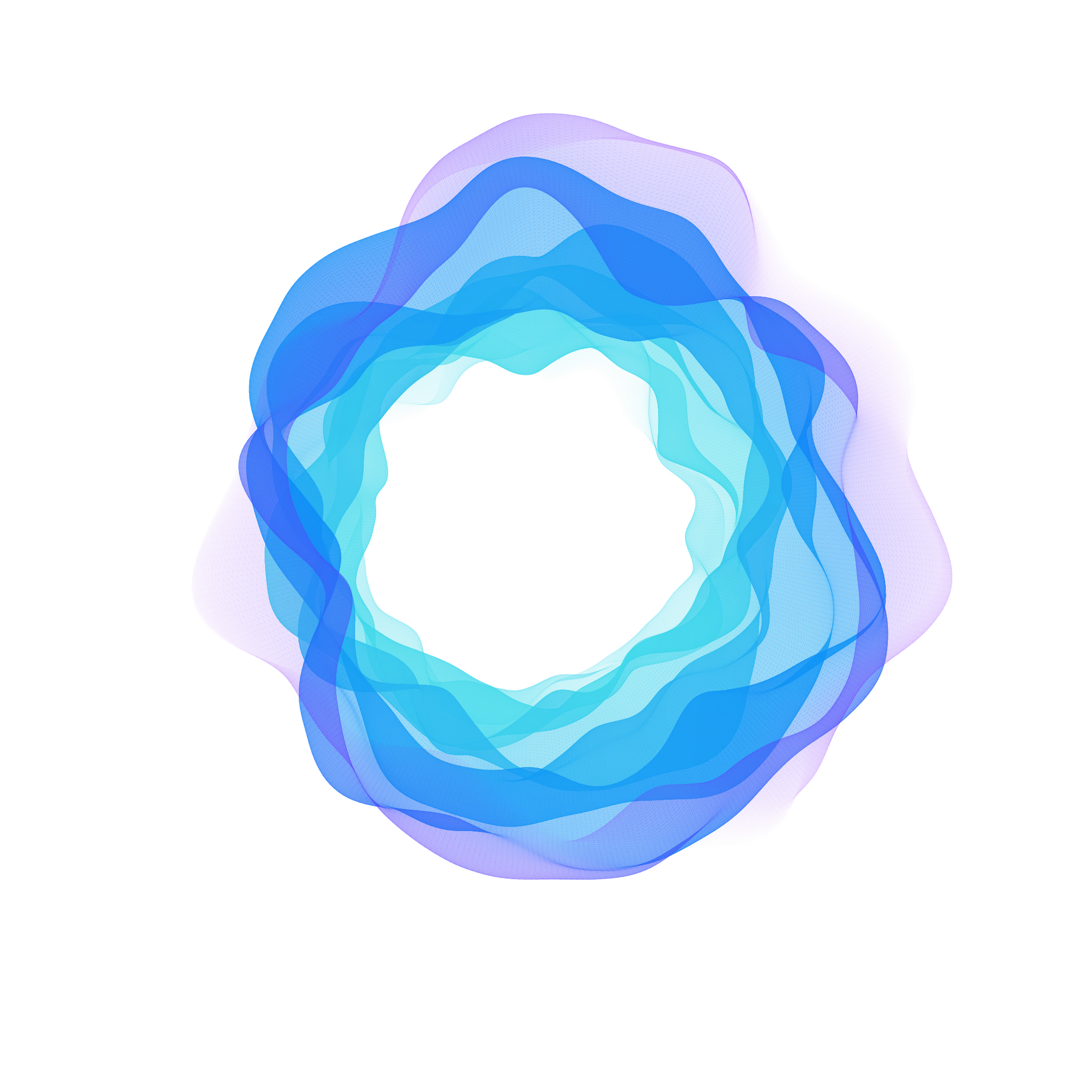From Fragmented to Streamlined: Achieving a Secure Digital Environment for Your Organization
Tuesday, August 15, 2023

Navigating the digital landscape can be overwhelming, especially for small businesses and nonprofits juggling multiple tools to remain effective and connected. The solution? Unified business productivity suites like Google Workspace and Microsoft 365. But why make the switch from personal emails and disparate tools?
The Old Way: Fragmented and Inefficient
Often small businesses and nonprofits rely on personal email services and individual tools to manage their operations. While this approach may work when an organization is small, it can create challenges as the organization grows. Such challenges include maintaining consistent communication, managing access to sensitive data, and projecting a professional image.
The New Way: Centralized and Streamlined
Google Workspace (formerly known as G Suite) and Microsoft 365 are cloud-based productivity suites that offer a range of tools and services designed to help businesses operate more efficiently and collaboratively. Both of these suites can be particularly beneficial for small businesses for several reasons:
Collaboration
Both platforms offer real-time collaborative editing, allowing multiple team members to work on a document, spreadsheet, or presentation at the same time. This promotes teamwork and reduces the inefficiencies of sending files back and forth.
Accessibility
Because these platforms are cloud-based, you can access your documents, emails, and other resources from any device with an internet connection. This flexibility is valuable for businesses where team members might be working remotely or on the go.
Integrated Tools
Both suites provide a wide range of applications under one umbrella. For instance, Google Workspace includes Gmail, Google Drive, Google Docs, Google Sheets, Google Slides, and more. Microsoft 365 has Outlook, OneDrive, Word, Excel, PowerPoint, and several other tools. This integration ensures that all tools work seamlessly together.
Cost-Efficient
For a monthly or yearly subscription, businesses get access to a suite of tools that can be much more affordable than purchasing individual software licenses or implementing on-premises solutions.
Security
Both Google Workspace and Microsoft 365 prioritize security with features like two-factor authentication, encrypted data transfers, and secure storage. They also provide centralized control over user access and permissions.
Scalability
As your business grows, it's easy to adjust your subscription to accommodate more users or access additional features. You don't have to invest in new infrastructure or software; you simply change your plan.
Unified Communication
Tools like Google Meet (in Google Workspace) and Microsoft Teams (in Microsoft 365) offer video conferencing, chat, and other communication tools. This can be invaluable for holding virtual meetings, especially in a world where remote work has become more common.
Automatic Updates
Cloud-based solutions like these are updated automatically, ensuring that businesses always have access to the latest features, security patches, and improvements without the need for manual interventions.
Storage Solutions
Both platforms come with cloud storage solutions (Google Drive for Google Workspace and OneDrive for Microsoft 365). This ensures that documents are backed up in real-time and can be easily shared with team members or external collaborators.
The Power of Centralized Control: Your Administration Lifesaver
In the world of nonprofits and small businesses where every resource counts, centralized control is invaluable. Google Workspace's Admin Console offers a user-friendly solution that eases administrative tasks and enhances security:
Simplified User Management: Keep an eye on all user accounts with ease from a single dashboard. This "at-a-glance" solution saves you time and effort.
Permission Control: Effortlessly decide who can access what information, keeping sensitive data safely restricted. You've got the power to protect what matters most.
Device Oversight: Stay confident knowing authorized devices are accessing your data while retaining control to remotely erase information from lost or stolen devices when necessary.
Professionalism and Branding: Making a Mark with Every Email
Business productivity suites aren't just about efficiency; they're also about perception.
Utilize email addresses linked to your domain (e.g., name@yourbusiness.com) instead of generic ones (e.g., yourngo@gmail.com). It's more than just an email; it's a brand statement.
Boost your organization's credibility. When you reach out, stakeholders, donors, or clients see a professional entity, making them more likely to engage and trust.
Every interaction with your community is an opportunity to reinforce your brand and mission.
Secure Your Organization's Digital Future
As you streamline your operations, don't forget to protect your data with the cybersecurity expertise of Lockwell. As a small to medium-sized business, you deserve advanced and affordable cybersecurity solutions. This is exactly what Lockwell offers:
Lockwell's Automated Security Center
Lockwell's AI-powered defense system helps you tackle a wide range of cyber threats. By automating most of the heavy lifting, you can focus on other crucial aspects of your organization.
Accessible & Budget-Friendly Security
Lockwell's simplicity and affordability make it the perfect cybersecurity solution for small businesses. Expect a practical, no-fuss approach that offers peace of mind, knowing your organization's digital environment is secure.
The Perfect Pair: Google Workspace & Lockwell
Combining the robust identity management features of GoogleWorkspace and the cybersecurity expertise of Lockwell, your organization will enjoy a comprehensive and secure digital experience. Not only will you benefit from enhanced collaboration and communication, but you'll also enjoy improved security and a stronger digital infrastructure.
It's time to leave fragmented solutions behind and embrace the digital future. Google Workspace, Microsoft 365, and Lockwell make a professional impression and offer unparalleled data protection for your small business or nonprofit.
Wrapping Up
While personal emails and individual tools may seem sufficient in the early stages or for very small setups, the advantages of migrating to a business productivity suite become evident as you grow and seek efficiency, security, and professionalism. For nonprofits and small businesses aiming to make a significant impact, making this shift can be a game-changer. It's not just about having advanced tools—it's about harnessing these tools to work smarter, safer, and create a lasting impression.