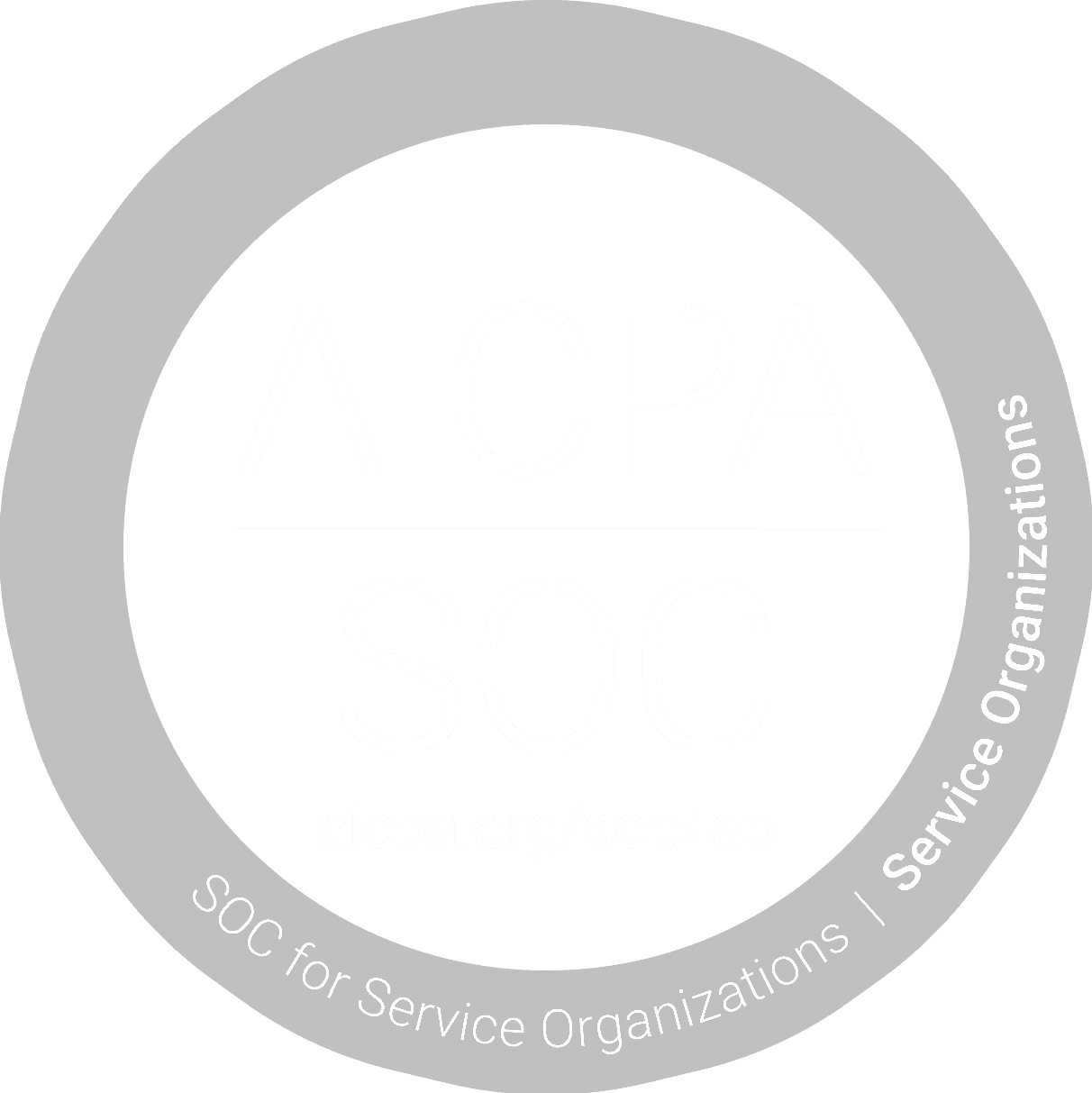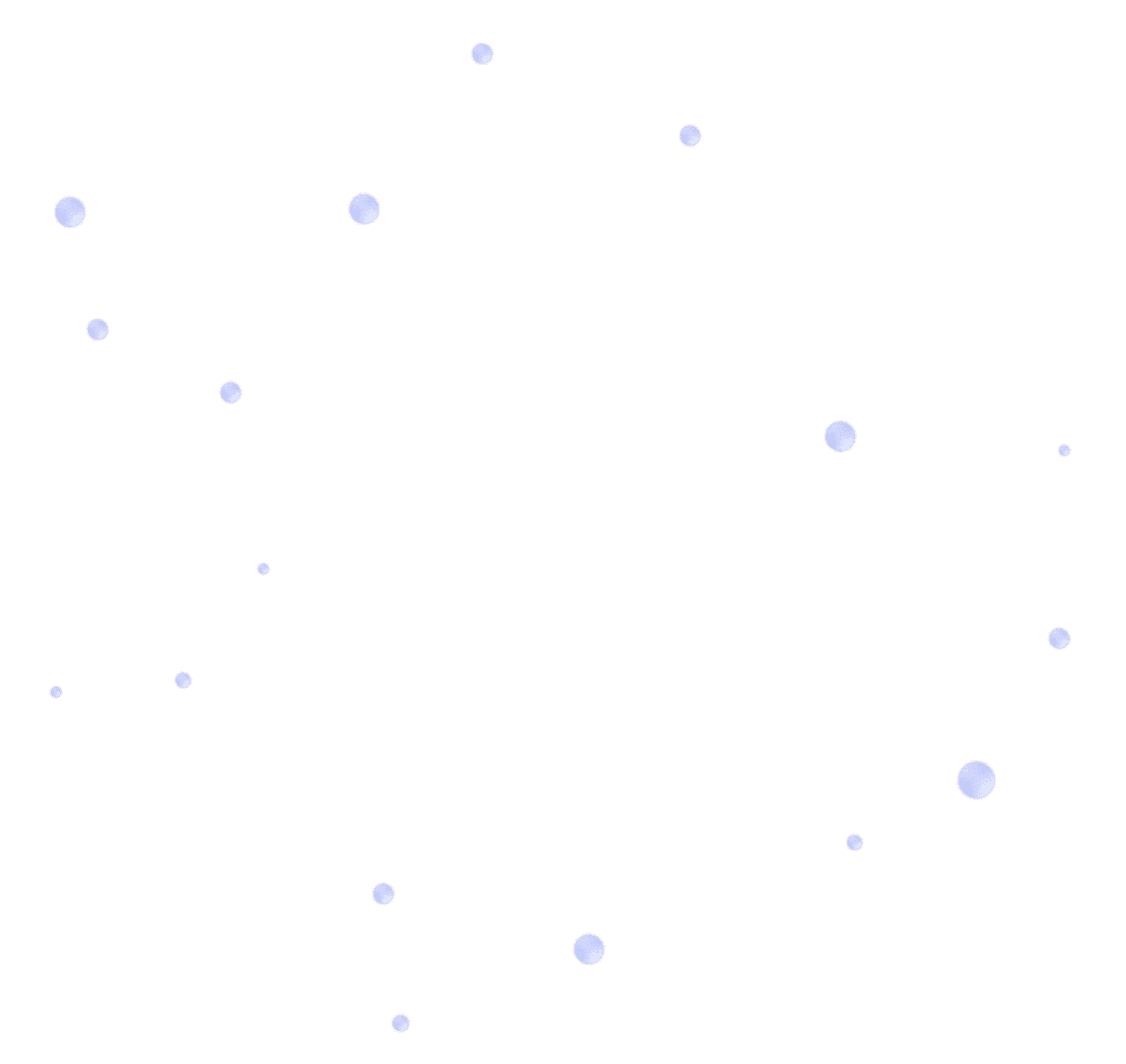From Zoom Bombers to Phishing Scams: Staying Safe When Working Remotely
Tuesday, May 10, 2022

Embracing the 'new normal', we find ourselves propelled into a work from home era which, albeit convenient, presents a host of unique challenges and cyber threats one might not encounter in a traditional office setting. Whether it's the pesky Zoom bomber hijacking your important client meetings or the cunning Phishing scams lurking in innocent-looking emails, the digital dangers are as real as they come, and ignoring them is no longer an option.
In this blog post, we pull back the curtain to reveal these threats and more importantly, give you the tools and knowledge to outsmart them. We're here to help you navigate this digital minefield and ensure that your remote working set-up doesn't compromise your security. Step inside to learn how this transformation can be safer, smoother and more productive.
How To Stay Safe While Working Remotely
Have a Documented Work from Home Security Policy
Having a documented work-from-home security policy is an important step in ensuring the safety and security of both personal and company data. To create a work-from-home security policy, we recommend outlining the security measures employees should use while working remotely, such as using a VPN, securing devices, and being cautious of phishing scams.
Provide Cybersecurity Awareness Training to Employees
Providing cybersecurity awareness training to employees is an important step in preventing cyber threats and protecting sensitive information. To provide cybersecurity awareness training, we recommend:
Conducting regular training sessions
Sharing cybersecurity best practices
Providing resources for employees to stay informed
Ensure Staff Use a VPN
Ensuring that staff use a VPN is an important step in protecting company data and sensitive information. By requiring staff to use a VPN, you can encrypt their internet connection and hide their IP address, making it more difficult for cybercriminals to track their activity and steal sensitive information.
Use Encryption and Two-Factor Authentication
Encryption and two-factor authentication are additional security measures that can help protect your sensitive information. Encryption helps protect your information by making it unreadable to anyone without the proper decryption key. Two-factor authentication, on the other hand, adds an extra layer of security by requiring a second form of authentication, such as a fingerprint or code sent to your phone, before logging into your accounts.
Secure Home Wi-Fi
Securing your home Wi-Fi network is important for protecting your sensitive information and company data. To secure your home Wi-Fi network, we recommend using a strong password, enabling WPA2 encryption, and disabling remote management.
Be Alert to Phishing Scams
Phishing scams are a common tactic used by cybercriminals to steal sensitive information. To avoid falling for a phishing scam, we recommend being cautious of emails or links from unknown sources, verifying the sender before clicking on any links, and avoiding providing personal information over email.
Protect Email Accounts
Email accounts are a common target for cybercriminals, so it's important to protect your email account with a strong password and two-factor authentication. Additionally, be cautious of attachments or links from unknown sources, and never provide personal information over email.
Create Your Own Privacy Shield
Sliding webcam covers can provide secure workspaces in a remote environment by preventing webcam spying and unauthorized access to the camera on your device. These covers are designed to fit most devices including laptops, tablets, smartphones, and desktop computers. They are thinner than a credit card, so they won't interfere with your devices in any way. By sliding the cover over the camera when not in use, you can prevent any potential hacking attempts or unauthorized access to your camera.
*Pro Tip - Blurring your background during video calls can provide a level of privacy and security for remote workspaces. By blurring your background, you can prevent any sensitive or confidential information from being visible to others on the call. This feature is available on many popular video conferencing platforms such as Zoom, Microsoft Teams, and Skype.
Wrapping Up
Staying safe wherever you work is crucial for protecting both personal and company data. By using comprehensive antivirus and internet security software, securing devices, using encryption and two-factor authentication, using a VPN, securing home Wi-Fi, being alert to phishing scams, having a documented work-from-home security policy, providing cybersecurity awareness training, and ensuring staff use a VPN, small business owners can take proactive measures to protect their sensitive information and company data wherever you work.